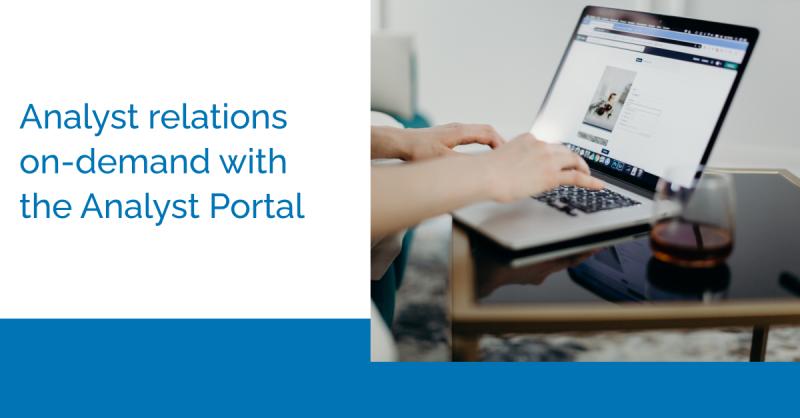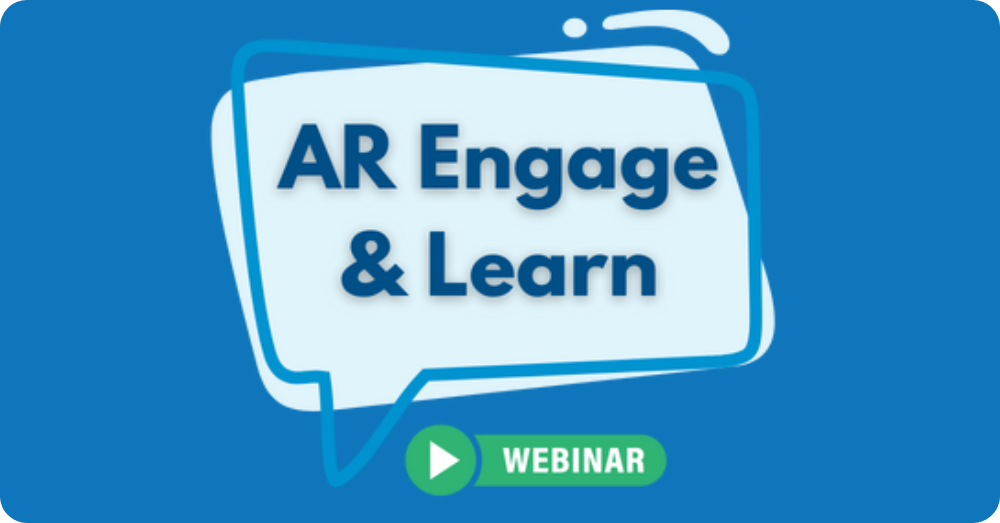Engaging with every analyst who shows interest in your organization (or whom you want to interest!) can be challenging. Many AR teams typically choose to use a system of tiering to determine which analysts to prioritize. Because analyst engagement requires a level of resource allocation, using tools like an Analyst Portal — a digital destination for your relevant analysts to view curated content — can allow your team to:
- Scale your outreach
- Highlight current, high-priority content
- Instantly alert analysts of news and updates
- Personalize content for your top-tier analysts (and specify who’s able to view what)
- Store videos, files and more
- Inform and educate relevant analysts you haven’t had the chance (or bandwidth) to brief yet
- Ensure analysts are accessing up-to-date, on-message materials
Follow along with the Learning Series tutorial as our VP of Customer Experience & Operations, Crystal Golightly, covers how to create your company’s own Analyst Portal.
Below are a few best practices to help drive engagement on your Analyst Portal:
1. Schedule content for high-traffic days
Typically, you will receive more engagement on posts that are mid-week, rather than on Friday or during a holiday. If you have analysts located internationally and in varying time zones, it is important to consider their schedules when sharing content.
2. Use eye-catching thumbnails, clickable content titles & engaging summaries
Analysts who have access to your portal can also opt in to get email alerts when new, relevant content gets posted. Because your content title and summary will come to their inbox, choose your words wisely, and make sure that they are engaging and informative. The more effort you put into these aspects, the more likely it is that analysts will log in to your portal and spend time there.
3. Strategically invite analysts
One way to increase the number of analysts who engage on your portal is to invite them when you have big news to share. For example, if your company recently made a newsworthy acquisition or is hosting a major event, use the details as an incentive for analysts to log in to your portal. Send them a personalized email saying “Join the portal, and get the inside scoop on our acquisition!” or “Come watch the livestream of our user conference!” by clicking “email” next to their name on the Analyst Access page.
4. Utilize the new text features
Using text features will make your content stand out and be more interesting and organized to the analysts consuming it. Use our new text editor to bold headers, insert links or tables, change font sizes or add a pop of color.
We’re here to help! If you have any questions about how to use the Analyst Portal — or want to discuss whether the Analyst Portal is right for you — please reach out to support@arinsights.com.