July 1, 2021 — We’re pleased to share new enhancements to our Analyst Portal solution – designed to make content management easier and elicit greater interest in your content from analysts who follow your company.
Analyst Portal Background
In addition to helping AR pros manage, track and report on analyst interactions with ARchitect, ARInsights also provides Analyst Portal, a unique and innovative solution for sharing content with key analysts and analyst groups. The Analyst Portal is an invitation-only, password-protected digital destination for analysts to view curated content – such as briefing presentations, case studies, solution updates, corporate information and more – and opt in to get email alerts when new, relevant info gets posted. You have the ability to control who views what (e.g., enabling only Gartner analysts to access Gartner-specific briefing materials), and get data on analyst views, downloads and other portal activity.
Over the last year, AR teams have endeavored to keep analysts in the loop – despite a lack of face-to-face contact – and make their company’s content easily accessible to analysts, while keeping it secure. Accordingly, we’ve seen an uptick in Analyst Portal usage, as a way to highlight current, high-priority media and other content in a central, online location. This enables you to scale your outreach and helps ensure analysts are using the latest-and-greatest information from your company to educate themselves.
The Analyst Portal also greatly improves analysts’ efficiency. Dozens of leading technology vendors are now using the solution, and analysts need only log in once to have access to all the vendor portals they’ve been invited to. Well over 1,000 analysts log in to our clients’ portals on a regular basis — and that number continues to grow quickly!
Check Out Our New Features
We continue to innovate and iterate to bring you and your analysts an even better experience. New Analyst Portal features and capabilities include:
Specify a “Displayed Summary” for Content Items
When analysts visit your portal, they’ll typically see content items listed chronologically, with the ability to filter by category or type. You want your analysts to understand, at a glance, what each item is and be interested to click into it.
With our new “displayed summary” field, you can specify the brief description that will appear below each item you post, when viewed from the main portal page. Draw your analysts in with a relevant and succinct summary – bolding and italicizing words and phrases, and even including links (e.g., “register here”) for emphasis within the summary itself.
The screenshot below shows how easy it is for you to add this description.
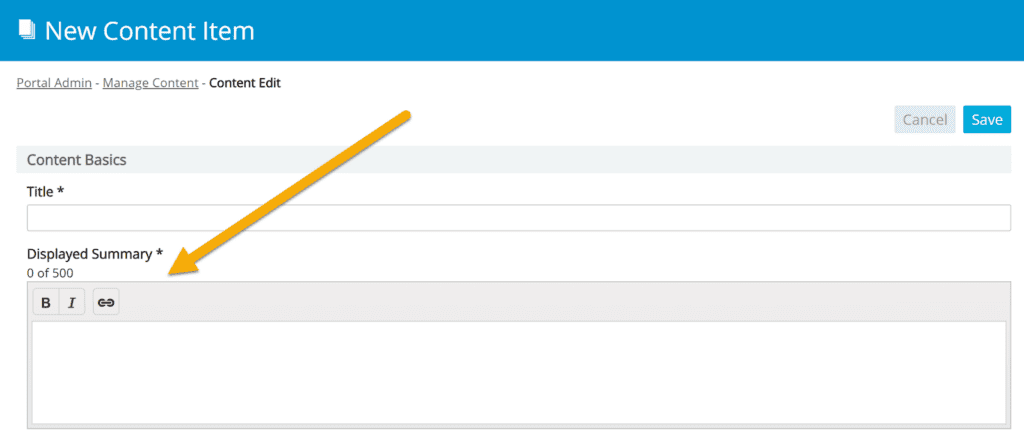
Use Improved Editing Capabilities
Once analysts click in to view your content items, you can make what they see have a greater visual impact. When posting new content, users now have the ability to format it in more flexible ways – bolding text; adjusting the alignment; easily inserting links, lists and tables; changing font size and formatting; introducing color; and more, using a familiar editing environment. See the screenshot below.
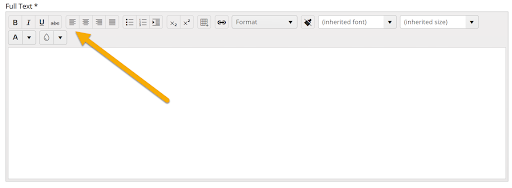
As before, you can still add attachments, such as decks, videos, documents, etc., for analysts to view.
Additional Updates
Other recent enhancements make it easier for you to organize your portal and view portal metrics. These include visual updates to your “Manage Content” page, where you can more easily see which items have been published (green indicates it’s live) and analyst content views (via green highlights). See the screenshot below with an example.
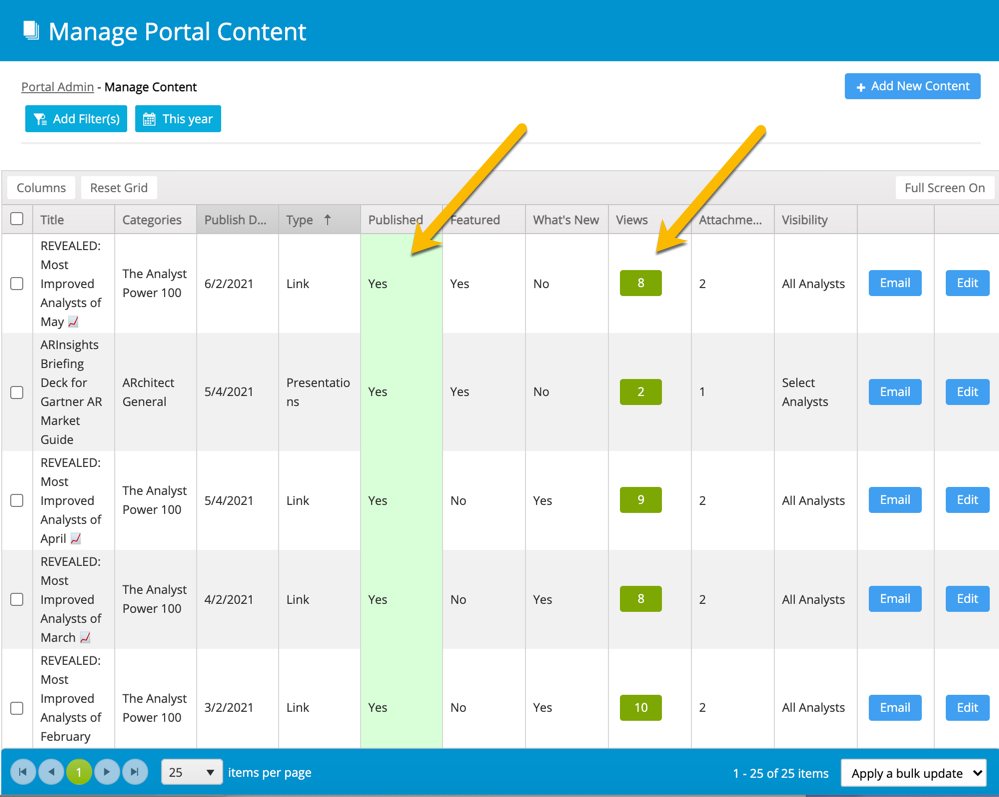
In addition, we’ve made it even easier for you to view the number of content items you have within each specified category, as shown in the screenshot below. This helps you, and your portal, stay organized.
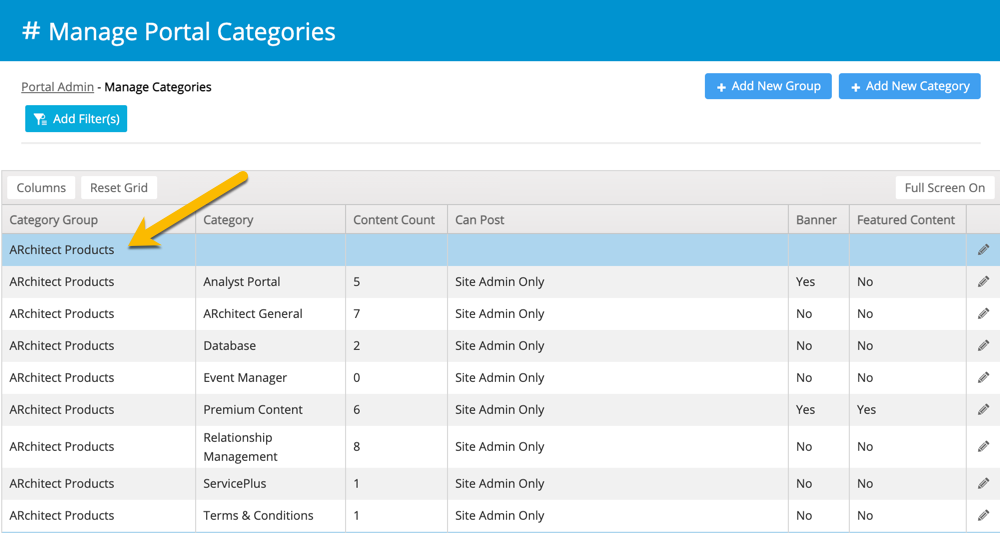
More Portal Info?
Looking for more info on Analyst Portal functionality? You can get an overview of the Analyst Portal here and also read about portal success stories in our new case studies with Cisco and CompuCom.
We’re also happy to discuss if the Analyst Portal is right for your business, and collaborate on ideas. Reach out to support@arinsights.com or click to schedule a demo.




