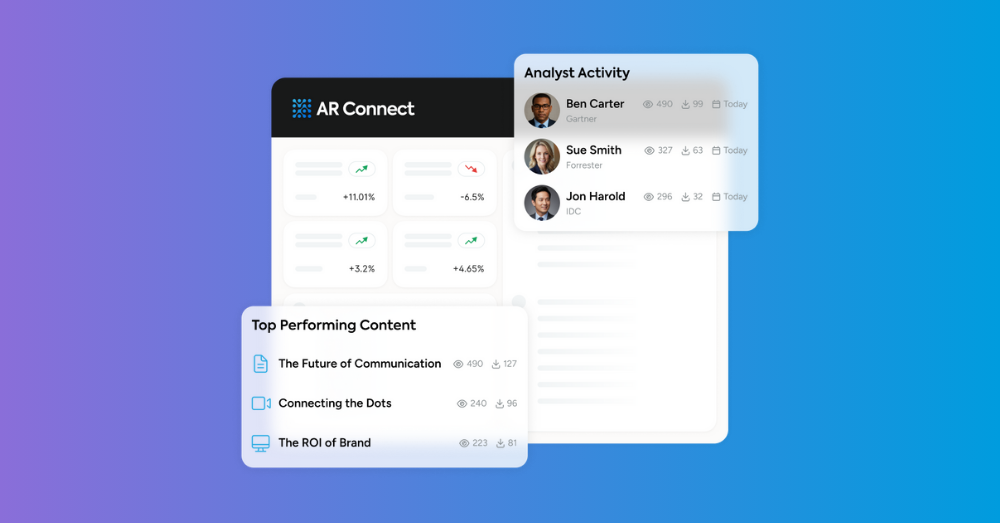Every analyst briefing contains valuable intelligence—feedback on your product positioning, competitive insights, market trends that could influence business decisions. But too often, these insights get buried in meeting notes and never reach the people who need them most.
Our recent AR Engage & Learn session, “Turn Analyst Feedback into Strategic Action,” tackled this challenge head-on. We showed how AR teams are using ARchitect’s Insights features to systematically capture and leverage analyst intelligence.
Why analyst insights matter more than activities
The reality is that most AR teams excel at tracking activities—briefings scheduled, reports monitored, relationships maintained. But activities don’t tell the full story of your program’s value.
What executives and stakeholders really want to know: What are analysts saying about our strategy? How is sentiment shifting? What intelligence should inform our next product launch?
That’s where capturing and using analyst insights consistently comes in.
Smart upload: The easiest way to capture insights [7:52]
The team gave a tour of ARchitect’s Smart Upload feature. Instead of manually transcribing every meeting, you can simply drag and drop documents:
- Briefing books
- Meeting transcripts
- Presentation materials
- Even photos of handwritten notes
The AI automatically extracts key details—participant names, firms, topics discussed, meeting dates.
Let AI suggest what matters [16:27]
Here’s where it gets even more interesting. ARchitect doesn’t just store your notes—it helps identify what’s important.
The AI scans your interaction notes and suggests relevant insights with sentiment indicators. You can review these suggestions, edit them to match your needs, or add manual insights the AI might have missed.
You can even prompt the AI to focus on specific areas—competitive analysis, market trends, or product feedback.
Speak your organization’s language [38:16]
One of the most practical features: customizable insight categories. Instead of generic terms, you can create categories that match how your organization talks about business priorities:
- “Sales Intelligence” instead of “competitive analysis”
- “Market Trends” instead of “industry insights”
- “GTM Strategy” instead of “go-to-market feedback”
This ensures that when insights reach sales teams, product managers, or executives, they immediately understand the relevance.
Analytics that show real impact [33:36]
The new analytics capabilities move beyond activity tracking to demonstrate strategic value:
- Sentiment trends over time: See if your program is actually improving analyst perception
- Category breakdowns: Understand which business areas generate the most analyst feedback
- Comparative analysis: Track how sentiment shifts after product launches or strategic initiatives
Getting started with systematic insights
Whether you’re building your first insights process or improving an established program, the session outlined clear steps:
- Configure your AI preferences to match your organization’s needs
- Start with smart uploads to reduce manual documentation time
- Customize insight categories to match your business language
- Set up regular analytics reviews to identify trends and demonstrate value
- Create stakeholder dashboards tailored to different audiences
The bigger picture
AR teams that systematically capture and analyze analyst insights transform from activity reporters to strategic intelligence providers. They can demonstrate clear connections between their relationship-building efforts and business outcomes.
The combination of AI-powered automation and customizable frameworks makes this transformation achievable regardless of team size or program maturity.
Ready to see these insights capabilities in action? Watch the full recording above or schedule a demo to explore how better insights management can help your AR program make a bigger impact.