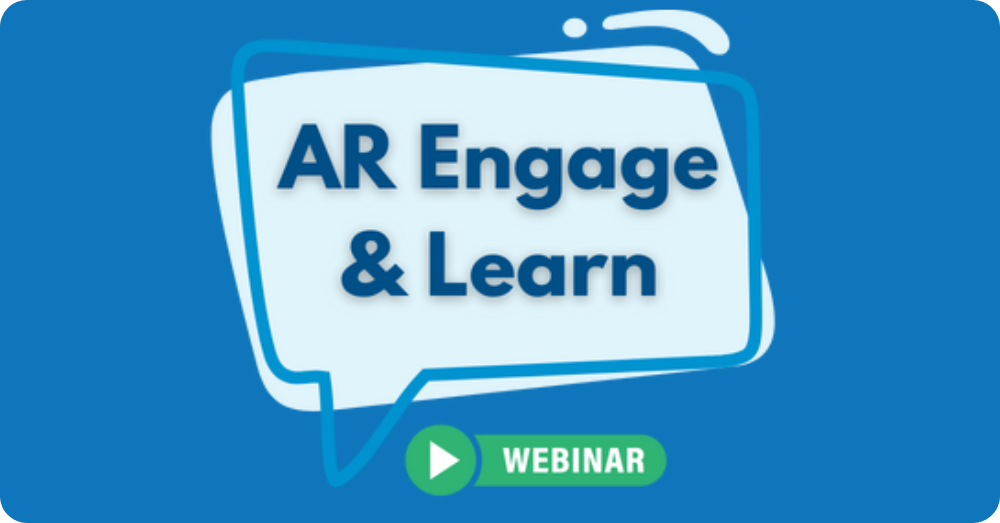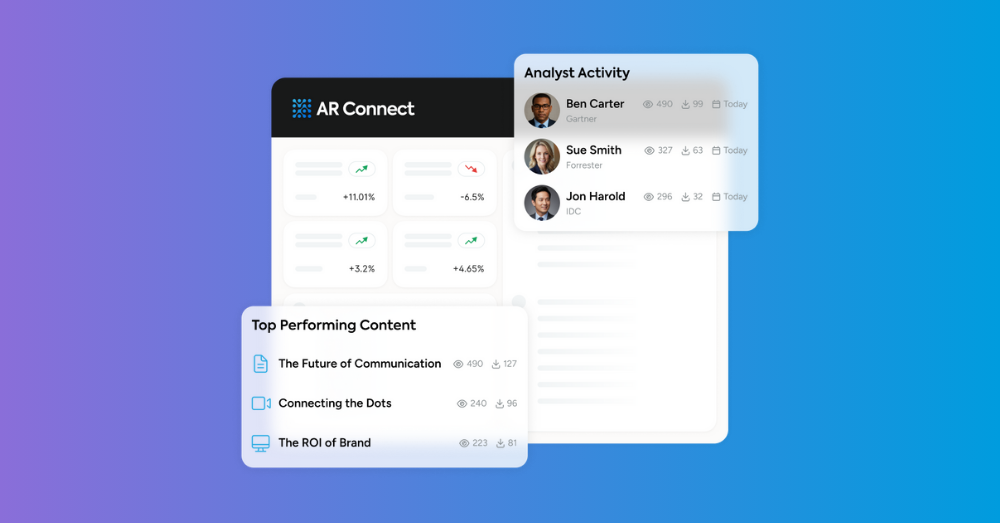Missed our recent webinar on making interaction tracking easier in ARchitect? Watch the full recording below and use our handy timestamps to jump to the parts you care about most.
Let’s face it: keeping track of analyst conversations can be a pain. Whether you’re scribbling notes during calls, taking photos of whiteboard sessions, or trying to remember key points from last week’s inquiry, the process can be messy and time-consuming.
Our recent “Engage and Learn” session tackled this challenge head-on, showing how ARchitect’s smart features can make tracking interactions so much easier – without adding extra work to your day.
Smart interactions: The easiest way to track analyst conversations
The star of our webinar was ARchitect’s Smart Interactions feature, which makes capturing analyst conversations remarkably simple:
Just drag and drop [12:01]
Upload virtually any document (Word files, images, notes), and ARchitect’s AI pulls out the important stuff:
- Which analysts and firms were involved
- Topics discussed
- Meeting dates and details
- All the important notes
“When you’re running around at events, you’re not thinking about organization. You end up with notes scattered across notebooks and documents. Smart Interactions transforms that mess into something useful.”
Works with whatever you’ve got [12:21]
The system supports various content formats, making it adaptable to your workflow:
- Briefing books
- Meeting notes
- Photos of handwritten notes
- Screen captures
Keep adding to your records
One feature participants loved: you can add files to existing interactions. Get follow-up information after a meeting? Just upload the new file to enrich the record – no need to start over.
Beyond uploads: More ways to track interactions
Smart Interactions isn’t the only way to get data into ARchitect. The session covered several other approaches:
Email and calendar tools [31:37]
- Gmail and Outlook add-ins that create interactions from emails or calendar events
- Email capture for security-conscious organizations (just BCC or forward to architect@insights.com)
Planning your engagement strategy [06:19]
For those who like to plan ahead, we showed how to:
- Create future-dated interactions as placeholders
- Use custom fields to track stages (scheduled, to be scheduled, complete)
- Customize interaction types to match your team’s language
Turning tracking into insights that matter [36:38]
Having interaction data is great – but using it strategically is where the magic happens. The webinar demonstrated how to transform tracking into meaningful insights using ARchitect’s reporting:
- See engagement patterns – Are you spending enough time with your tier-one analysts?
- Compare this year vs. last year – Is your program growing in the right ways?
- Show value to leadership – Prove you’re getting ROI from those expensive analyst firm contracts
Let AI do the heavy lifting [21:15]
ARchitect now goes beyond just storing your interaction notes – it helps make sense of them:
- Quick summaries: AI reads your notes and creates concise takeaways
- Suggested insights: Spots important points with sentiment indicators (positive, neutral, negative)
- You stay in control: Accept, modify, or ignore the AI suggestions
Ready to make tracking easier?
Whether you’re managing a sophisticated AR program or just getting started, ARchitect’s tracking features adapt to how you work – not the other way around.
Have questions about improving tracking in your organization? Use the timestamps above to revisit relevant sections of the webinar, or schedule a personal demo to see these features in action for your specific needs.