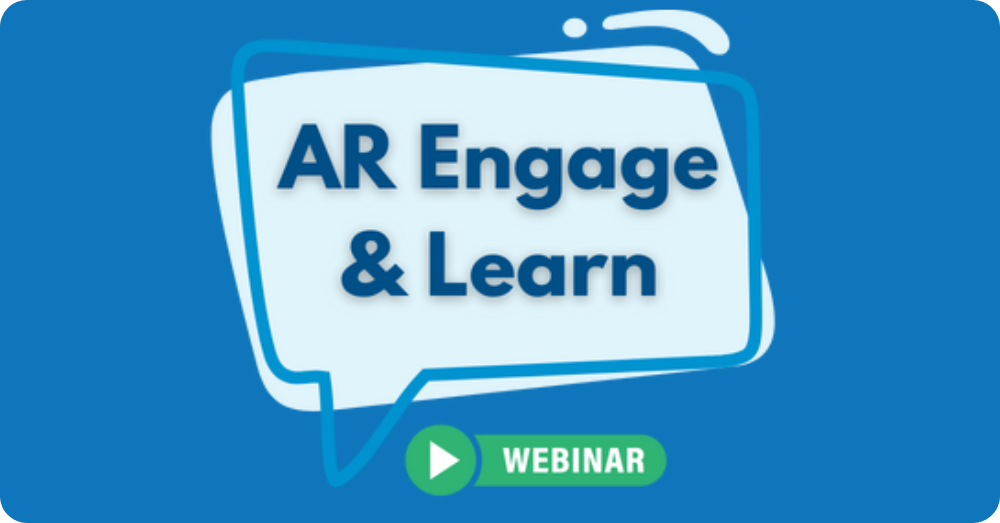January 27, 2022 — Welcome to our Learning Series webinar recaps for 2022! We recently conducted our first Learning Series episode of the year. As you may know, during these popular and interactive webinars, we demonstrate how to get the most out of ARchitect, the leading analyst relations (AR) productivity software — highlighting important functionality and how-to’s for attendees.
This year, we’re also using the Learning Series to share exciting updates, new features and upcoming product news with you.
One update we just revealed is the ability to manage analyst notifications. Prefer to receive alerts only when relevant analysts, whose coverage areas matter to your business, are added to our database or move? We hear you. That’s now possible and easy to do.
In ARchitect’s expanded notifications area, you can click to manage notifications by selecting the Coverage tab in Notification Settings (as shown below). Type in any coverage areas you would like to tie to your analyst alerts, and select the checkbox in the Analyst Coverage column to track for them (with alerts then sent to your email and also displayed in ARchitect).
Importantly, we’ve made it easy to determine how popular each coverage is — showing you the number of analysts and articles tagged with that term in our system. That way, you can be sure you’re picking the right terms to monitor, that will have the most activity.
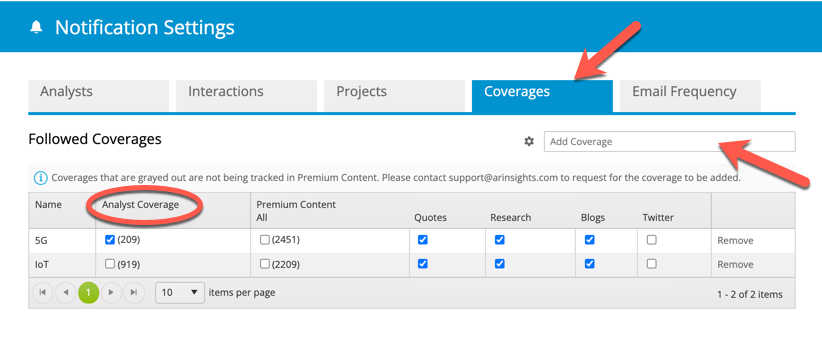
Specify the areas of analyst coverage you’d like to be alerted to, so you’re aware when analysts who write about these topics are added to our database or change firms. The numbers in parentheses show how many analysts and articles in ARchitect are associated with that coverage area.
Of course, we covered a lot more during the Learning Series — focused on using ARchitect for 2022 AR planning. Check it out below!
As you’ll see above, the Learning Series covers:
- How to stay abreast of upcoming reports on key topics with the Firm Research Calendar — filtering planned research by firm, analyst and more. We also show how to convert key upcoming research reports, such as Gartner Magic Quadrants, into projects in our system.
- What is a “project” in ARchitect anyway? Projects are any AR activities or campaigns that involve multiple interactions — e.g., vendor evaluations (MQs, Waves), product launches, analyst events — and span a specific date range.
- Using ARchitect to define project goals, and track and hit milestones. You can also use custom fields to collect and monitor insights that meet your organization’s unique needs.
- Reporting on your projects and other results. If you’ve made a report that you’ll want to run frequently, or at specified intervals, there’s no need to reinvent the wheel each time. Simply save the report, so you can run it again in the future (changing the date range at that point, as necessary).
- Our easy-to-use KnowledgeBase — how to find and use it. You’ll get at-a-glance insights, as well as detailed info, on ARchitect features, capabilities and commonly asked questions.
- Other product news and updates! We’re pleased to share that IDC analysts now have single sign-on (SSO) enabled in the Analyst Portal — so if you invite them to your company’s Portal, it’s even easier for them to access it. In addition, the Wainhouse Research feed to our Premium Content database has been enhanced (so you can search for and track their analysts’ relevant research, media quotes and tweets). Also, you can now associate “analysts in transit” with your interactions in ARchitect (useful when you’re logging an interaction after some time has lapsed, and an analyst may have left the field or changed firms).
Any questions? Need help with any of these areas? Or want to chat and share feedback? We’re here for you – shoot us a note: support@arinsights.com.
We hope you’ll join us and participate in the next Learning Series too, centering on briefing books. It’s a chance to chime in, ask questions, and get tips and tricks from the ARInsights team. You can register for the Feb. 17 event (at 12 p.m. ET/9 a.m. PT) here.