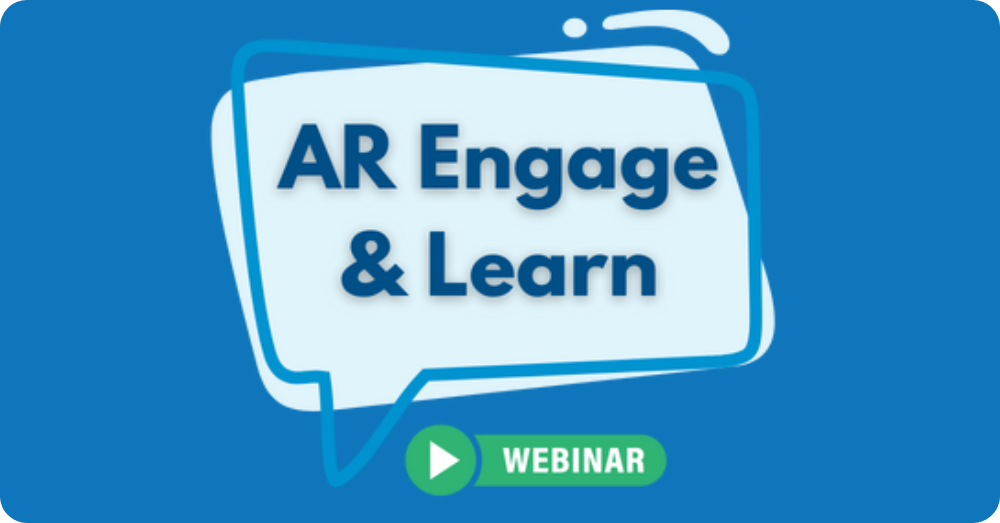It’s no secret that analyst relations (AR) teams are strapped for time. At ARInsights, we value increasing AR teams’ efficiency with productivity tools and workflow management to allow you to focus on what’s really important — building meaningful analyst relationships. Over the course of the year, we have continued to improve ARchitect with multiple enhancements. We describe these updates and enhancements in the most recent episode of the Learning Series, where you’ll learn how to:
- Keep AR efforts and projects organized, by assigning multiple relationship managers using new fields in ARchitect
- Stay informed about mentions, industry news and more, with enhanced coverage notifications
- Take advantage of new and improved productivity tools and add-ons
- And more
Follow along with the recording below to hear from Eric Nahmani, our director of customer experience, on our enhancements to increase productivity.
Below are some of our most well-received enhancements of 2021:
1. Download the Newest ARchitect Outlook Add-In
We have given a face-lift to the ARchitect Outlook Add-In with the newest version: ARchitect Interactions for Outlook. With this add-in, you can work seamlessly between Outlook and ARchitect environments, without duplicating efforts. While working in Outlook, you can add, update or remove analyst interaction data in ARchitect, with just a few clicks. Follow along with our detailed tutorial for a more detailed explanation.
In terms of compatibility, this version works with:
- Outlook 2016 or later on Mac
- Outlook 2019 or later on Windows
- Outlook on Mac (Microsoft 365)
- Outlook on Windows (Microsoft 365)
- Outlook on the web
When working in older versions of Outlook, check out the previous ARchitect Outlook Add-In here: www.arinsights.com/email-add-in
For G-suite users, we are continuing our efforts on a Gmail add-in, but in the meantime, use our smart email capture tool by CC’ing, BCC’ing, and forwarding emails to architect@arinsights.com to quickly add new interactions to ARchitect.
2. Assign Multiple Relationship Managers & Organize Tiers
Organizing analysts properly — whether by tier or by relationship “owner” on your team — can greatly improve AR efficiency. We recently introduced two updates to help with this. You can now assign multiple relationship managers to an analyst, as well as assign tiers to the analysts you track and work with.
You can now filter the analyst finder page by tier and relationship manager. This way, you can see all analysts you are assigned to and the tiers associated with them in just a few clicks (rather than needing to create analyst groups). When analysts have multiple relationship managers listed in our field, a best practice would be for those managers to check in with each other to make sure that they are effectively communicating with analysts they share responsibility for.
3. Stay on Top of Mentions with Enhanced Notifications & Expanded Share of Voice Capabilities
Coverage notifications can be really useful to keep on top of mentions of your company, as well as competitors. There are many useful ways to use our email notifications. For example:
- Point internal teammates and stakeholders to company and competitive mentions
- Discover new analysts covering you, your competitors and the industry
- Use company and industry coverage to refine product messaging
We also recently included an option on Share of Voice reports that allows a breakout of your different coverage groups. This enables you to clearly identify if an individual coverage within your coverage group is included in an individual article. A great use case for this feature is to create a coverage group of competitors and your company to see who among you have been included in a report.
4. Search the Knowledge Base
We pride ourselves on providing excellent customer service and information. In an effort to provide you with more ARchitect resources, we recently launched our Knowledge Base within ARchitect, with how-to articles on a number of topics. You can go into ARchitect and select the question mark icon at the bottom right-hand corner to reach our ARchitect Knowledge Base articles. If you are ever stuck on something in ARchitect, you can search for articles and tutorials within this widget and even submit tickets directly to us.
If you have any questions about these enhancements or need a live tutorial from an ARchitect pro, feel free to reach out to us at support@arinsights.com. And for more ARchitect tips and tricks (along with user case studies, networking opportunities and AR trend discussions), we hope you’ll join us at ARchitect User Forum, Dec. 7-8, from 9 a.m.-12 p.m. PT each day.