With our Tools & Downloads, it’s convenient and easy to connect ARchitect to other productivity tools and platforms — streamlining your workflows.
With our Tools & Downloads, it’s convenient and easy to connect ARchitect to other productivity tools and platforms — streamlining your workflows.
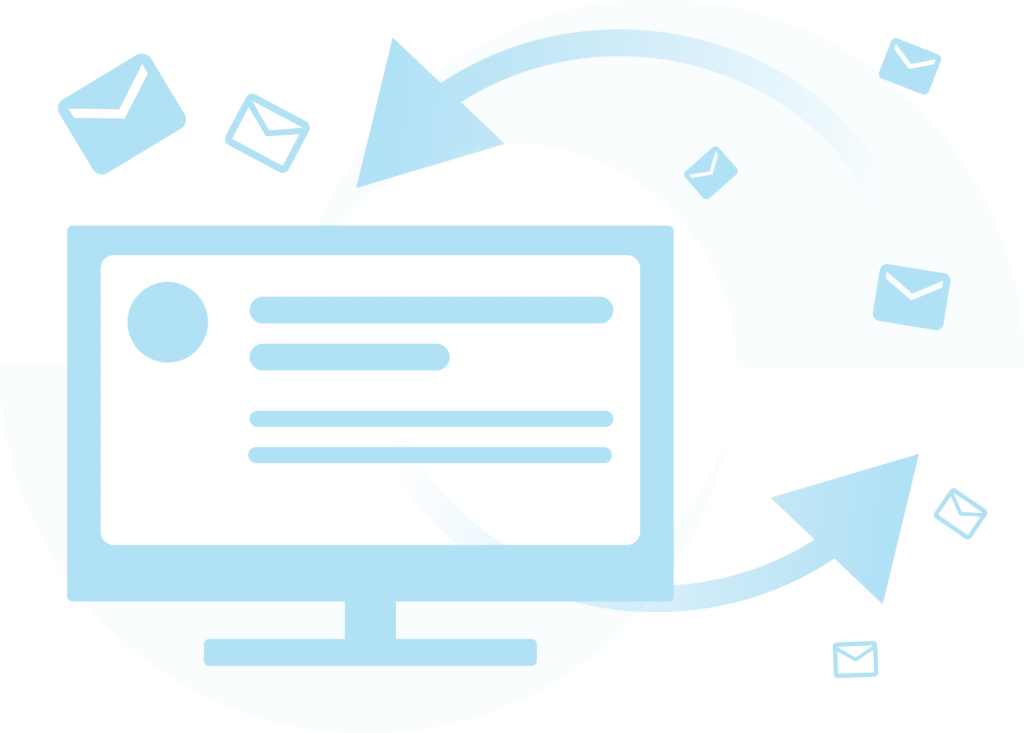
We continually add to our Tools & Downloads to make your work life easier. Take advantage of the following free tools, add-ons and integrations, so you can work faster and better, and
get the most out of ARchitect.
Get automatic notifications, directly within Slack, about key influencer updates and activity to keep your team on the same page and help drive action.
Our Google add-on connects ARchitect to your Gmail inbox and Google calendar, so you can easily work across systems.
Our Outlook add-in connects ARchitect to your inbox and calendar, so you can easily work across systems.
Easily capture and tag relevant web content and webpages in Chrome. You can automatically pull them into your ARchitect site as articles for future reference and reporting needs.
When you BCC the ARchitect team on emails to analysts and other influencers, your outreach is automatically captured as an interaction within ARchitect, adding to your history with the influencer.
Book a demo to see how ARchitect helps you discover influencers, manage relationships, monitor the buzz, and make better decisions.