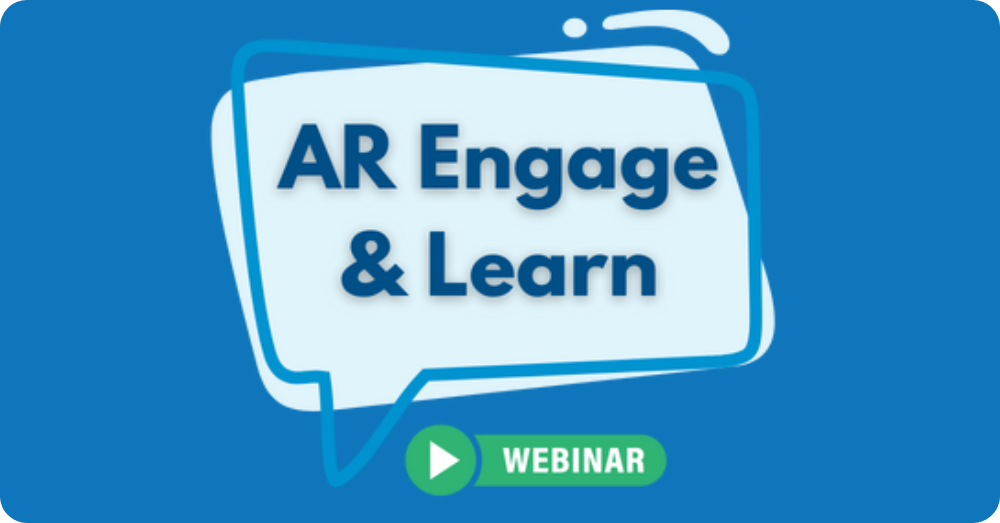For many analyst relations (AR) pros and their marketing colleagues, in-person events — and event planning — are key parts of 2023. In fact, when it comes to company events and tradeshows, “it’s business as usual,” as The Guardian reports, “as in-person conferences catch up to pre-COVID levels.” The AR community seems to echo this, by and large: At our Open Session last month, AR pros resoundingly said they’re planning regional “analyst days” and other analyst events this year, and seeing strong levels of participation.
So, as we collectively shake the dust off our suits, and step out from behind computer screens, it seemed like an ideal time to focus our latest Learning Series on Event Manager: an ARchitect add-on product that lets you plan, schedule and organize one-on-one meetings — saving time and eliminating scheduling headaches. With Event Manager, you can also plan and track event sessions, manage RSVPs, create custom agendas and briefing materials, and more.
Companies and their AR teams use Event Manager to drive success at large company events and user conferences (like Oracle did at CloudWorld last year) as well as at smaller analyst and advisor days.
If you weren’t able to catch the Learning Series webinar live, or if you’re looking for a recap, you’ve come to the right place. Check out the video below to see how to build and manage events with Event Manager — and stay tuned, at the end, for upcoming and exciting ARchitect functionality.
As the video above shares, you can use Event Manager to:
- Set up your event framework, including when and where your event will take place, event contacts, meeting room locations and more. For your one-on-one meetings, Event Manager has multi-slot location support, to designate spaces that can host more than one meeting at once.
- Invite analysts, other influencers and corporate participants, and see their RSVPs (individually or in a consolidated view).
- Use the intuitive calendar view, part of Event Manager Scheduling Assistant, to avoid meeting conflicts — with instant alerts if you try to double-book someone.
- Create custom agendas for attendees that incorporate your corporate branding and pull in information from fields of your choosing (e.g., start time, end time, location, interaction type, etc.). Pro tip: When you make a change to your event details in Event Manager — such as renaming a meeting room, if it moves from one location to another — that change will be reflected across all your event materials. So, if you’re doing hard copies, just print out another agenda; you’ll see the updated information is already there.
- Run various reports ahead of the event, including gap analyses. This is an easy way to see who’s booked and when, so you can optimize both your executives’ and your influencers’ time.
What’s new with ARchitect?
We also try to use our Learning Series to catch you up on our latest platform enhancements, so you can maximize productivity and results with ARchitect. At the end of the Learning Series video above, you can see our latest additions in action — including our new Slack integration, which automatically delivers influencer-related alerts and notifications to you in Slack. We also walked users through our new, and even more intuitive, user interface (UI) for managing their analyst relations projects.
And finally, we offered a preview of our upcoming Project Manager tool, which will take ARchitect’s existing projects functionality to the next level! With this soon-to-be-unveiled add-on product, you’ll be able to access customizable templates for key project types (such as vendor evaluations), and efficiently track, execute and report on all your projects across their lifecycle. Importantly, Project Manager will also help you track and follow up on key insights from analysts and influencers, so you can better demonstrate their impact to your business. Have we whetted your appetite and made you want to hear more? Reach out to us at sales@arinsights.com, and we’re happy to share additional details and timing.
And we hope you’ll join us for our next Learning Series webinar as well! Register here for the May 25 event.