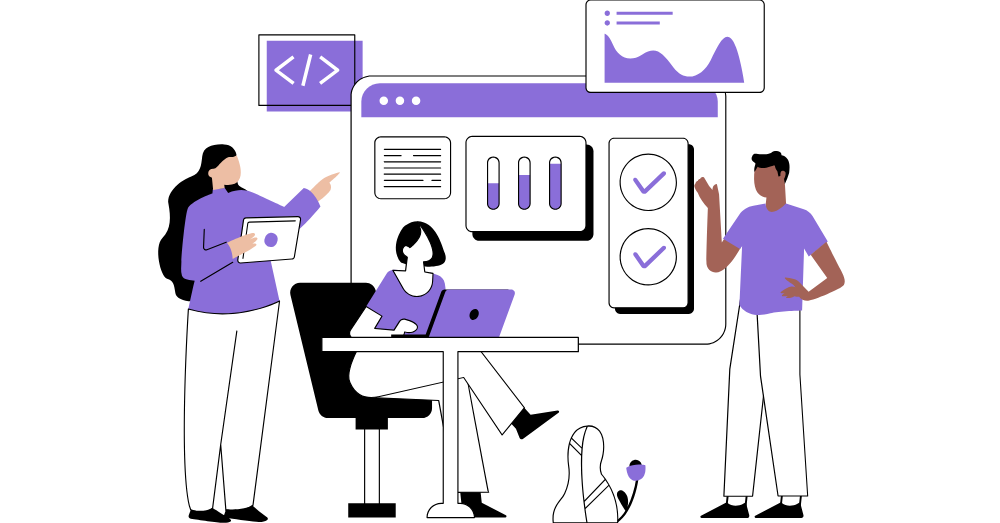July 29, 2022 — Analyst relations (AR) event planning has been a trending topic at our industry roundtables quarter after quarter: from how to maximize in-person events, to how to structure hybrid ones, to how to efficiently organize analyst meetings, and more. And as event attendance rebounds, topics like these become even more important.
You spoke, we listened. Because of the steady interest, requests, questions and commentary pertaining to event planning, we looked at our own event management solution — ARchitect Event Manager — and decided it was time for an update. We are excited to share a new, important enhancement: the Event Manager Scheduling Assistant! (Check out our press release here.)
We demoed the new capabilities, as well as Event Manager overall, during a recent Learning Series. Read on to learn more (and view the session).
Using Event Manager
Event Manager, an add-on to ARchitect, allows you to quickly and easily schedule time for your executives to meet with analysts at your event… without the back-and-forth hassles of emailing to find the right time. You can easily find the time slot that works for everyone, invite attendees and log the meeting as an interaction all from the Event Manager.
With the new Scheduling Assistant enhancement, avoiding time conflicts is easier than ever. It’s simple — pick a blank spot on the calendar view, assign a room, add attendees and hit save!
To learn more about how to use Event Manager, please follow along to this Learning Series tutorial from our director of product management, Anthony Pisano. You’ll see how to access Event Manager from ARchitect, create and edit events, invite participants, coordinate schedules, generate agendas and more — and, of course, see our new functionality in action.
NEW Scheduling Assistant features and benefits
With the Scheduling Assistant, you can:
- Quickly visualize availability before scheduling a meeting
- View the current schedule for an attendee or meeting room
- Get alerted of any meeting conflicts
- Coordinate multiple analysts and executive schedules
- Choose the perfect meeting time that works for all
Get the Event Manager Add-On
If you already have Event Manager as part of your ARchitect subscription, you can start using the new Scheduling Assistant immediately. And if you’re interested in adding Event Manager to your current subscription, please contact us at sales@arinsights.com — so you can take advantage of the add-on and its new capabilities.
Using the Scheduling Assistant
Once you’re in Event Manager, you can start using the Scheduling Assistant by pressing the calendar button on the right side.
The button will open up a calendar window that shows availability for your attendees and meeting rooms. Here, look for a blank white space and select the open time you’d like to book.
After finding the right meeting time, click “Save” on the interaction, and your meeting time will now be reserved.
If you need any additional help using Event Manager, please contact our support team at support@arinsights.com. And good luck with your upcoming events! As always, we’re here to help.