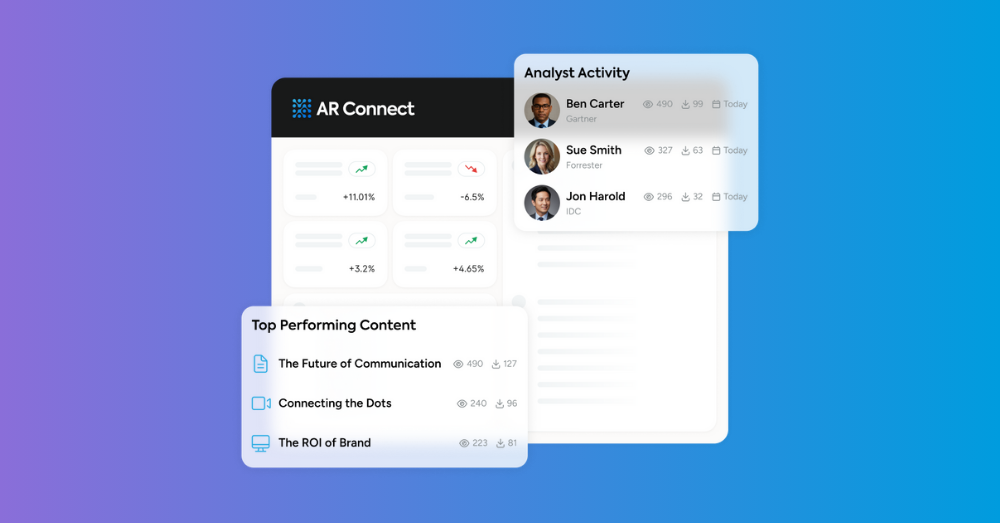Analyst relations (AR) pros have certain reports they’re actively monitoring for: that upcoming Magic Quadrant where their company has shown traction, the case study that’ll be quoting their customer, and so on.
But oftentimes, AR pros’ sustained outreach to — and relationship-building with — industry analysts pays off in ways AR wasn’t necessarily expecting, at that moment in time: an analyst quote about their company in a media article, a passing mention in a report or blog post, a tweet based on a briefing a few weeks back.
It’s important for AR practitioners to be on top of all these mentions as they happen, so they’re aware of what’s being said and can assess and improve analyst engagement strategies, report on trends over time and even discover new analysts mentioning them. But doing this manually… what a headache!! Constantly searching across firms, media outlets, social media and more eats into precious time that could be spent elsewhere.
That’s why ARInsights offers Premium Content — an add-on to ARchitect — to automate this process. Premium Content lets you comprehensively track analyst mentions across research reports, analyst blogs, Twitter and media articles. You can search for mentions of your company, competitors and keywords too (for example, if you want to stay on top of coverage of industry-specific terms).
Given the high usage of, and interest in, Premium Content, it was the topic of our latest Learning Series webinar. (And for those of you attending our User Forum on Nov. 10, you can see Gerry Van Zandt of Alteryx present on “Using Analyst Premium Content to Supercharge Your AR Program.”)
Check out the Learning Series video below for how-to’s on using Premium Content insights to improve AR effectiveness:
If you have a Premium Content subscription, you can access Premium Content from the Content drop-down menu within ARchitect.
The video above shows key Premium Content functionality. You’ll see that with Premium Content, you can:
- Search for mentions of your company, competitors and industry terms. Simply set the desired date range. You can also use filters to see results by analyst groups or article types.
- Access a summary view – showing the number of research inclusions, tweets, media articles and blogs that include each saved search term over a period of time (e.g., past month).
- Click into search results to see content items directly.
- Save content (individual items or in bulk) from searches to your Articles section – where you can use the data to run reports.
- Report on analyst mentions by analyst, firm and article type.
- Power Share of Voice reports, to see who holds the most mindshare in a given area over a period of time.
Interested in more info and a step-by-step walkthrough of the topics above? Check out the video.
If you’re not yet a Premium Content user and would like to explore how it can help your AR program, give us a shout: sales@arinsights.com. Current users with questions, or those who are looking to leverage Premium Content in new ways, can reach us at support@arinsights.com.
As always, we hope the Learning Series has been helpful to you. Join us live for our next online forum on Sept. 22 — one of our AR “Open Sessions,” where you can discuss AR trends and opportunities with other practitioners. You can register here.