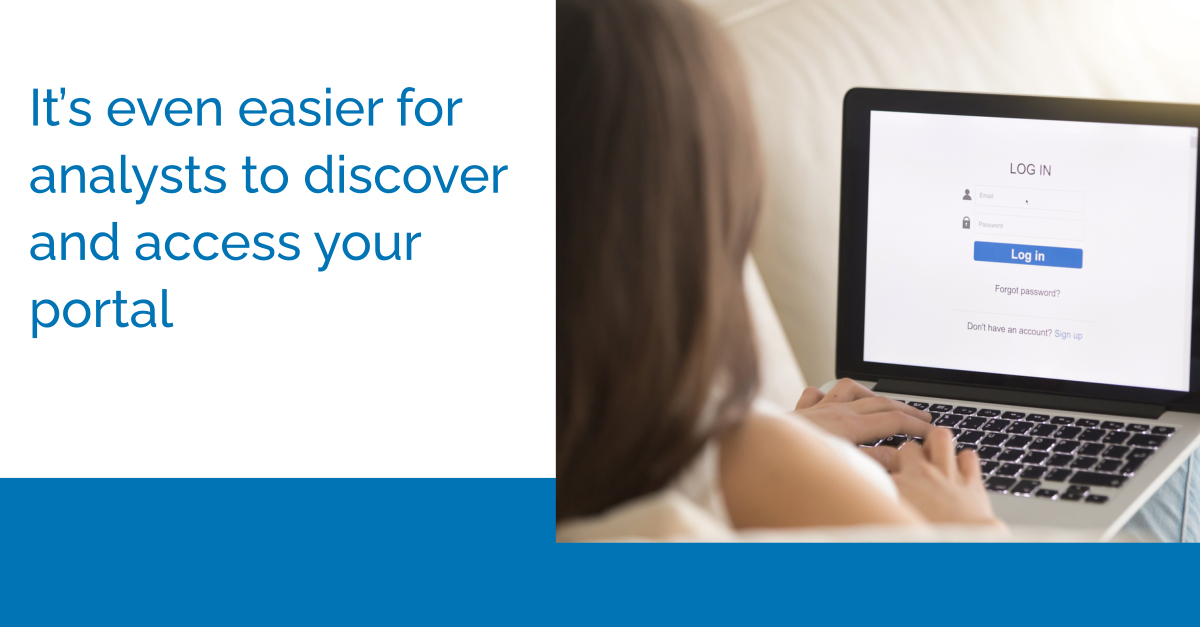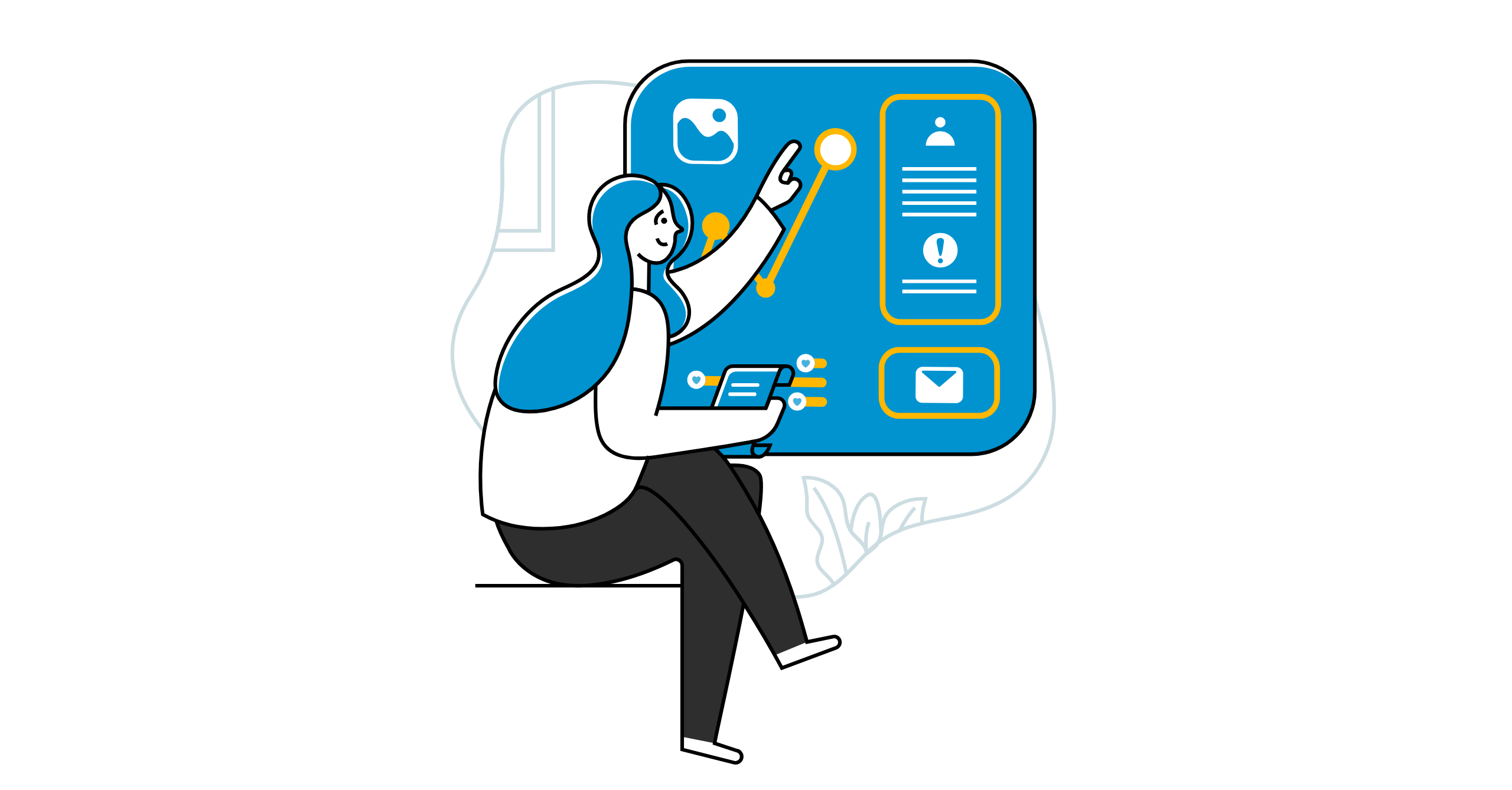November 29, 2022 — Looking to empower more analysts and influencers with timely info about your company, without overextending your AR team?
The Analyst Portal is one of our most popular ARchitect add-on products. It’s a secure way to give relevant analysts and influencers a digital “one-stop-shop,” where they can access useful, curated and permissions-based content about your business and solutions — briefing decks, videos, product details, event information and more. Analysts appreciate the self-service model, and AR teams have been able to expand the reach of their programs and keep more analysts up-to-date.
In fact, more than 2,000 analysts from 400+ firms access our customers’ portals… and that number keeps growing! The two analyst firms with the most portal users (two of the largest firms in the business, in fact) now even have single sign-on (SSO) access from their corporate networks to the Analyst Portal so it’s super easy for them. At our recent User Forum, IBM’s director of analyst relations shared how their Analyst Portal has helped the business reach “10x the number of analysts” they could otherwise communicate with. Check out other portal success stories from SAP, Cisco and Teradata too!
Just as we recommend that AR teams keep their portal content fresh, we’re also keeping the functionality fresh — serving you with new enhancements to extend your visibility among the analyst community. Based on surveys and interviews with both analysts and end-users, we’ve introduced new and exciting updates that reflect their feedback. Check them out:
Requesting Portal Access
Now, if analysts who don’t have access to your portal come across it, it’s easy for them to request access; they don’t need to have the contact info of an AR team member to do so.
On the portal login page, analysts simply click the “Click Here to Request Access” link and fill in a brief registration form. Their request gets sent to your AR team for review and approval. Easy as that!
With this feature live for less than a month, we’ve already had 55+ analysts gain access to portals through the self-registration functionality.
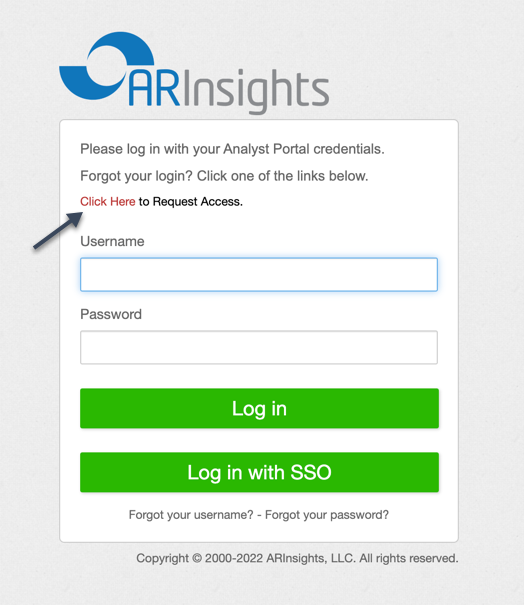
Recommended Portals
When analysts and influencers access their portal homepage, they have a consolidated view of the portals they have access to and an instant way to sign in. Now, when AR teams enable it, analysts can also see a list of additional portals they don’t yet belong to — so they can request access as relevant.
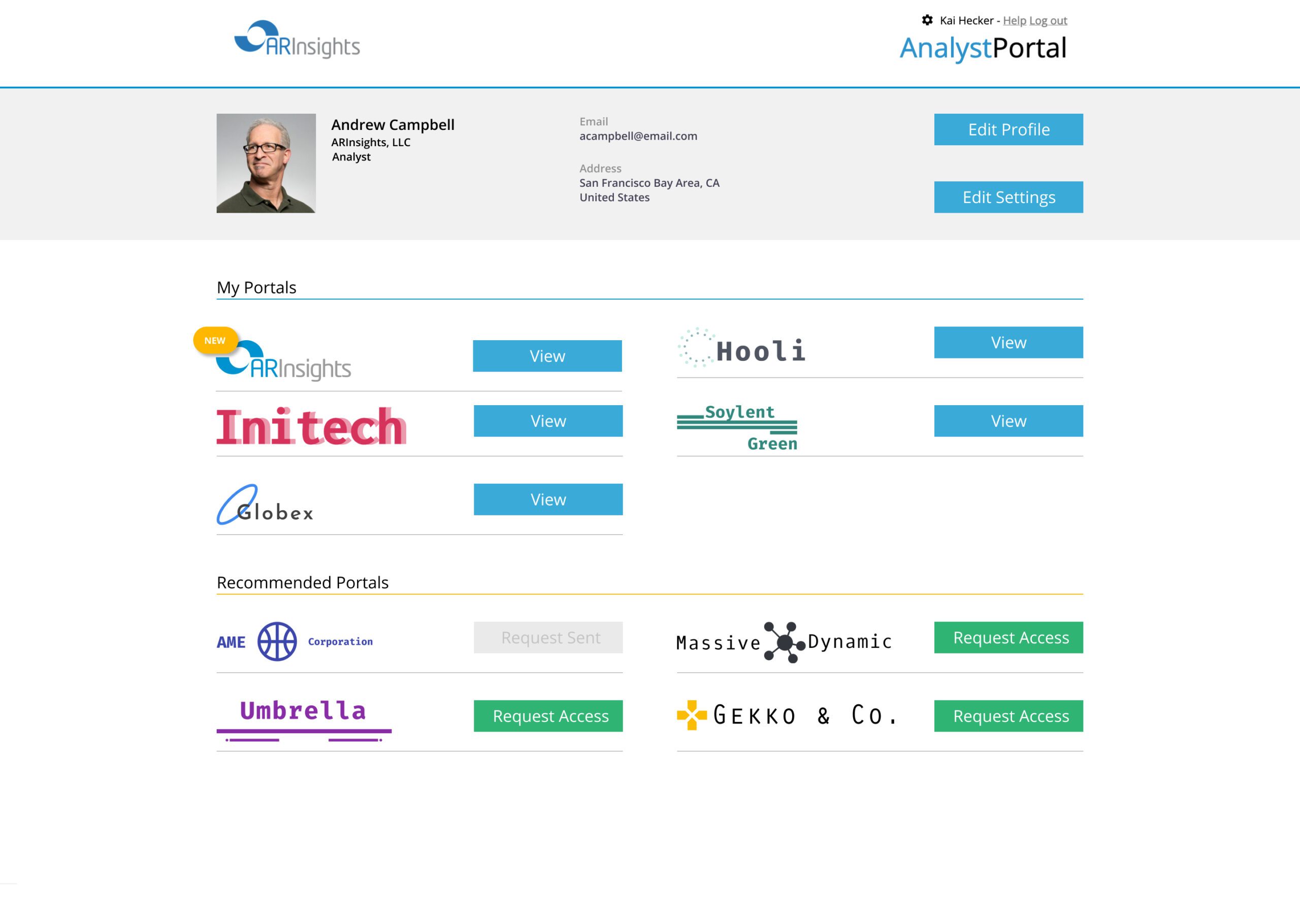
You can increase your portal discovery and allow analysts to find it this way by clicking “Enable Portal Recommendation” from within your portal settings. Voila!
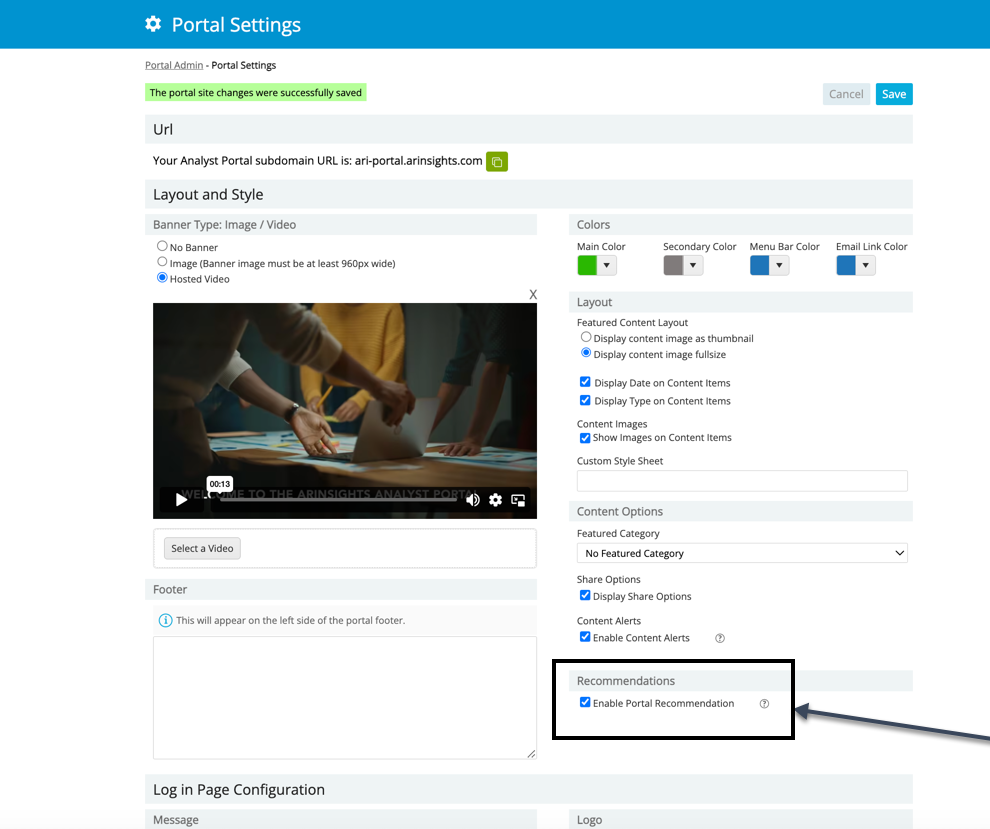
Portal Invites — More Flexibility
Until recently, when you used ARchitect to invite analysts to join your portal, you could only adjust the body text in the invitation template. Now you can edit the subject line too, to attract even more attention and improve open and click-through rates.
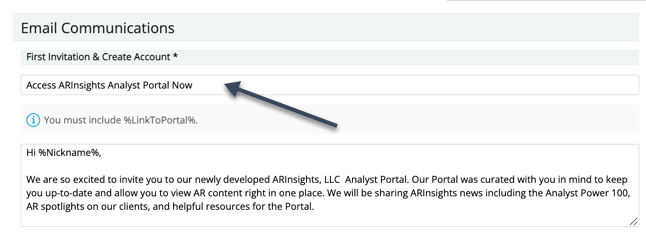
Additional Export Functionality
In their portals, AR teams will now see an “export” button in the “Analyst Access” section of the Portal Admin Dash. You can use the filters to find and export a list of analysts according to the criteria you define: such as invited analysts from a given firm who haven’t yet logged in, etc.
Portal Power
We hope these updates are useful to you and look forward to continuing to serve you with powerful portal and content-sharing functionality. If you have questions about how to use these latest capabilities, just give us a shout: support@arinsights.com. And if you’d like a demo of Analyst Portal, or want to explore how the solution can drive AR productivity and extend your reach, we’d love to chat: sales@arinsights.com.