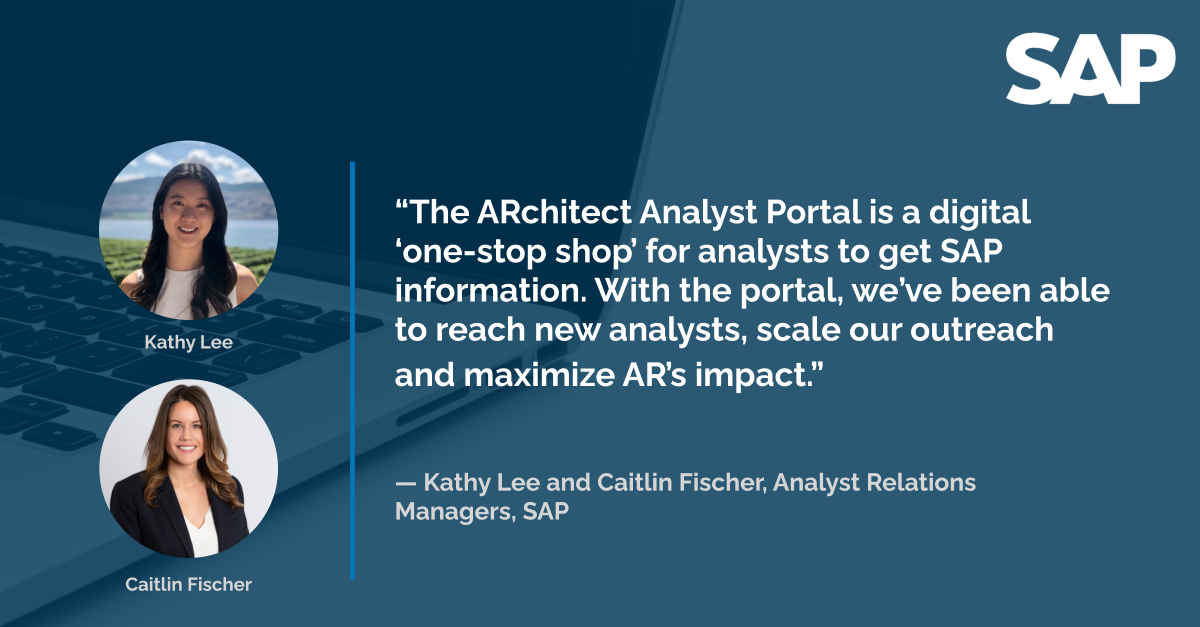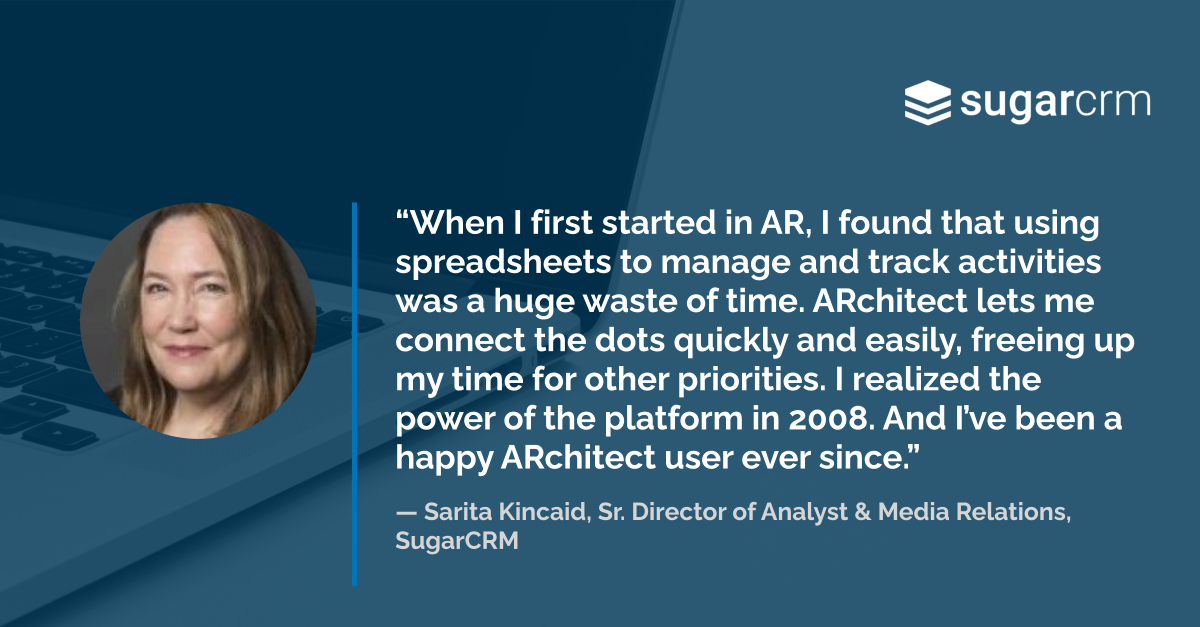Background
SAP is a market leader in enterprise application software. With its machine learning, Internet of Things (IoT), advanced analytic technologies and more, SAP works to help every business run as an intelligent enterprise. Thousands of customers worldwide across 25 industries use SAP’s applications and services to work together more effectively, operate profitably, adapt continuously and make a difference.
SAP’s analyst relations (AR) team consists of 18 people, spread across the U.S., Canada and Germany. The AR team is part of SAP’s marketing department (under global communications) and works to keep industry analysts up-to-date on SAP news and information — particularly in the areas of sustainability, services, industries, technology & innovation, and SAP’s applications & partner ecosystem. Each AR team member is responsible for an SAP coverage area.
Challenge
There are hundreds of industry analysts who are relevant to and seek information about SAP. Even with a relatively large AR team, there are finite resources and only so many hours in the day. As a result, SAP’s AR team needs to prioritize its outreach to focus on communications with top-tier targets (those who influence the business and end-users most heavily).
However, the AR team did not want to neglect other relevant and important analysts, as SAP AR managers Kathy Lee and Caitlin Fischer explained. In particular, they wanted to be able to reach more boutique and independent analysts who are interested in SAP — educating them on the company and its offerings, news and successes, and providing them with the resources they need — without having to engage with each analyst individually.
In addition to reaching more analysts and influencers, the SAP AR team also hoped to streamline the way they communicate information — reducing “email overload” for analysts (and for the AR team itself!).
Solution
“We wanted to create a community where we could share SAP updates and new content — a digital ‘one-stop shop’ for all analysts to get the latest on SAP,” Kathy explained. “This would help us provide information to analysts we might not otherwise have time to engage with. Also, it would give familiar analysts access to resources instantly, without having to wait on us.”
The company turned to ARInsights. SAP had been an ARInsights customer for seven years, using its ARchitect AR productivity software, and now sought to implement the ARchitect Analyst Portal to create a digital destination for analysts.
“I’m sure every AR professional feels overwhelmed by the volume of analyst communications,” Caitlin added. “It’s difficult to communicate with every analyst who might reach out or want content. We turned to the Analyst Portal to alleviate that, with an initial goal of using it as a one-to-many communications touchpoint — where we could provide information, once, that would reach a large number of analysts. Now, instead of having to decline conversations with some analysts, we can instead point them to our portal, so they can get the information they need. It reduces back-and-forth and enables us to serve analysts we weren’t previously targeting.”
SAP invites and encourages all relevant analysts, across tiers, to engage with the ARInsights-hosted portal. The AR team uses Analyst Portal to:
- Provide resources to analysts — including on its various product lines, partners and events, in a secure environment. Analysts are alerted when new, relevant content posts, so they can view recordings, decks, case studies, videos, news articles and more.
- Control who sees what — for example, making briefing recordings available only to the participating firm or specific analysts.
- Monitor analyst activity and engagement — viewing portal usage and content consumption by analyst, firm, category and more. “We see upticks in traffic after our analyst events,” Caitlin shared, “and we can see which content category is most popular. We review our portal metrics on AR team calls to understand how analysts are using the portal and how we can optimize the experience.”
- Eliminate large file attachments in emails — no more figuring out the best way to send 50 MB+ decks after a briefing; the AR team can just upload them to the portal for analysts. “For analysts, it’s self-service,” Kathy explained. “They don’t have to spend time emailing us for briefing materials or other resources, and they don’t have to pore through their emails for files they’re looking for. It’s all centrally available in the portal.”
The Analyst Portal is also convenient because, for analysts who have been invited to multiple vendor portals, they only need to create a log-in once, and they can access all vendor portals from a central site.
To drive adoption among analysts, SAP planned the launch of its portal to coincide with SAPPHIRE NOW, its annual user and partner conference. AR team members invited analysts to join the portal to get the most out of the event experience. “We made session recordings, slides and other event information available on the portal to encourage analysts to join,” Kathy said. “This drove traffic there and, again, eliminated having to send large attachments repeatedly over email.”
It took less than a month to plan the portal and get it up and running, though Kathy and Caitlin stress they view the portal as a “journey, not a destination.” Working with the rest of the AR team, they continue to iterate and evolve their portal — adding new content, ensuring materials stay fresh and working to make sure the information provided meets analyst needs.
“The ARInsights team was a great partner in this rollout,” Caitlin said. “They helped us create a basic template to get us started. Then, we were able to work with ARInsights to decide how to organize the portal and what content categories to feature. Their team provided training, both on the portal and on how we could train others to use it. They stayed engaged throughout the process and are here for us when we need them.”
Results
Just a few months post-launch, SAP’s Analyst Portal has seen “great success already,” according to Kathy and Caitlin. The portal has:
- Been viewed more than 1,000 times by analysts, in only a few months.
- Increased SAP’s reach among the analyst community. Through the portal, SAP now reaches analysts who the company wasn’t previously targeting.
- Reduced the volume of emails (and attachments) that AR team members need to send to analysts.
- Resulted in research coverage. “An analyst published a research note based on content they found on the portal,” Caitlin noted. “That wouldn’t have happened if our portal didn’t exist.”
- Driven briefing requests, with analysts proactively reaching out based on portal content.
- Increased analyst engagement. “We recently had an analyst bring up a video on the portal during one of our inquiry calls,” Kathy shared. “Our team was going to recommend the analyst watch it, and we found out he already had. We couldn’t believe it, because the video had been posted less than 24 hours earlier! The experience really underscored how analysts are turning to our portal as a go-to source of information.”
- Received rave reviews from analysts. For example, one analyst noted of SAP’s portal content: “These topics are exactly my points of coverage at the moment!” Another firm used the portal to bring a new analyst up-to-speed on SAP.
- Made tracking analyst engagement easier. The AR team can see who has engaged with portal resources and when.
For other AR programs considering implementing Analyst Portal, Kathy and Caitlin shared the following best practices that have worked well for their team:
- Drive adoption internally by showing AR team members how the portal works from the get-go. Explain why it’s a win-win for the AR program and analysts both. Share how to use it, what to post and how to add it to existing workflows. Report on successes too!
- Drive analysts to the portal. Share content with analysts by sending a link to the portal, reminding them the resource exists.
- Keep it simple, featuring overview information to get new analysts up-to-speed.
- Get creative too. In addition to posting briefing materials and recordings, consider sharing thought-leadership content and customer stories on the portal as well.
- Be consistent, ensuring that content is populated in every section, and that naming conventions are the same throughout the portal.
- Get analyst feedback on their portal experience — What do they like? What would they want to see? — to help tailor the portal to their needs.