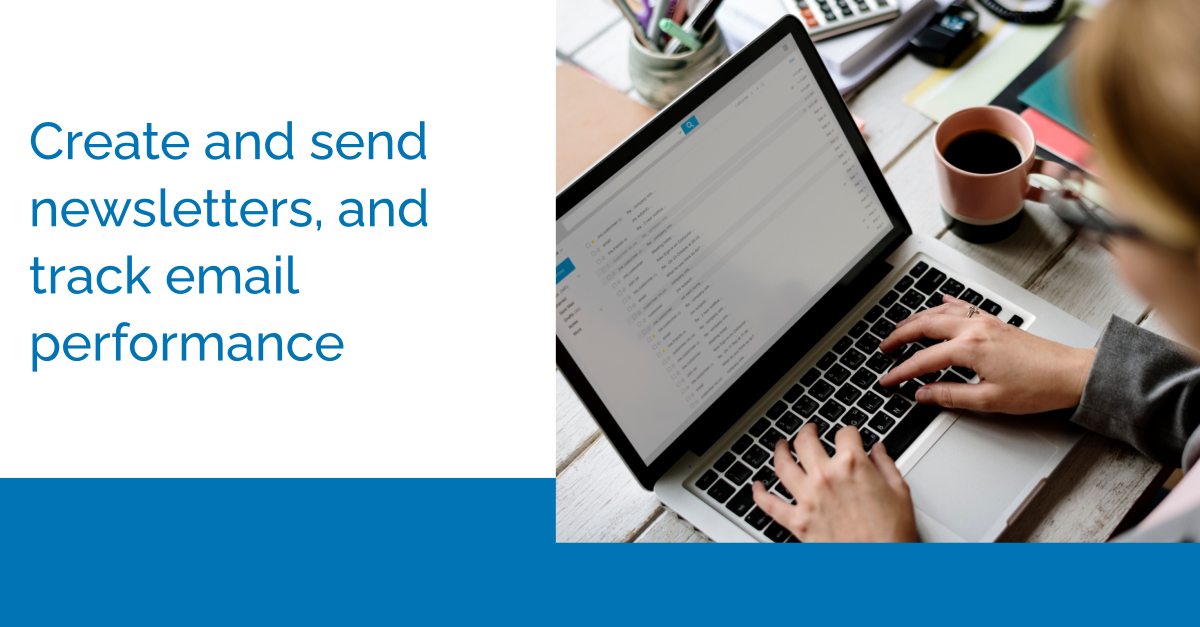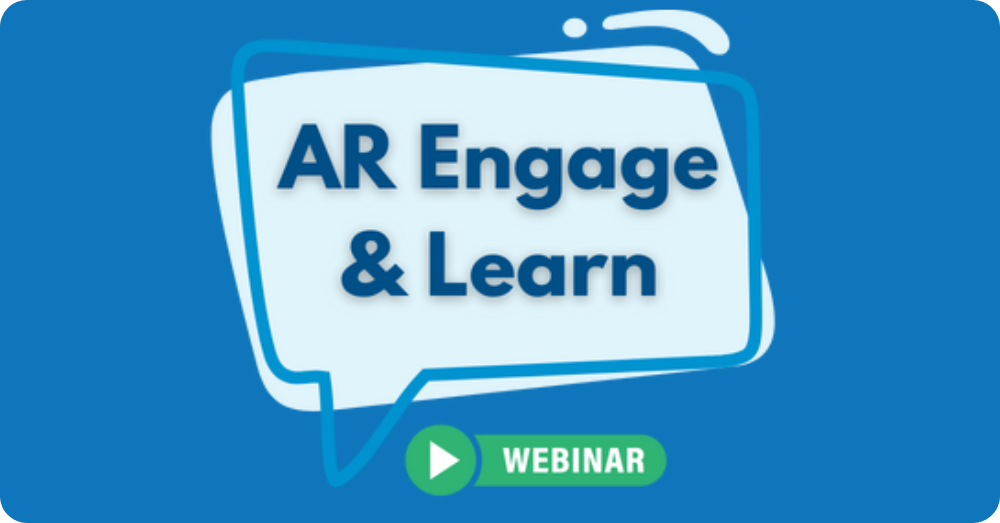At ARInsights, we know how important it is for analyst relations (AR) professionals to save time… and make a great impression while doing so!
That’s why our most recent Learning Series session focused on our ARchitect Emailer Tool, which lets you create and send emails to individual analysts or analyst groups, and track their engagement. In particular, we provided a how-to on the group email functionality, so you can send important updates en masse — quickly and in a personalized, highly visual and professional way.
Our clients use this functionality to distribute quarterly analyst newsletters, invite groups of analysts to upcoming events, share major press releases with their analyst lists, and more.
Interested in hearing more, so you can try this out or up your game? Check out the Learning Series episode below:
As you’ll see in the video above, we make it easy to create professional-looking group emails and newsletters with our email designer. You can:
- Use pre-loaded templates, load a template from a previous email, use an HTML template, or build an email from scratch
- Drag in blocks for content, images and videos
- Customize colors (e.g., text, buttons, backgrounds, etc.) to fit your branding
- Include merge fields, so emails are personalized with the recipient’s name, firm, etc.
- Add attachments
- Link company social media accounts to your emails
- Use our “unsubscribe” content block and link (which needs to be present, to comply with regulations)
Once you’ve built your email update, ARchitect makes it easy to preview, test and send it. You can enter individual analyst recipients or select your analyst list(s) in ARchitect for faster distribution. And you can optionally designate your outbound emails as interactions within ARchitect.
Importantly, you can view email performance too: Who opened your message? When? Which links were clicked, how many times and by whom? Were any emails undeliverable — and why?
Here’s a sample summary view of the email analytics:
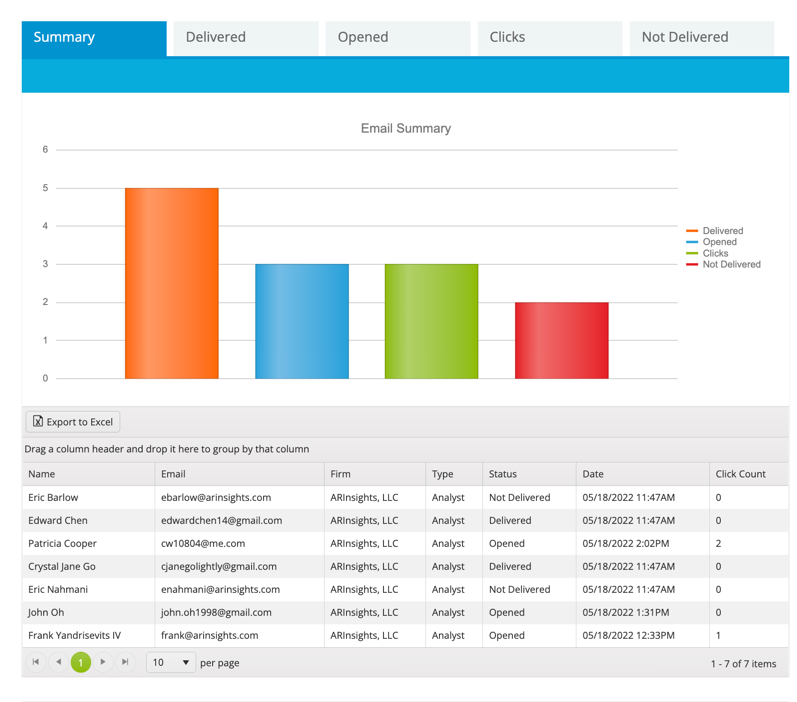
If you’d like help or want to learn more, we’re here for you. As always, please reach out: support@arinsights.com