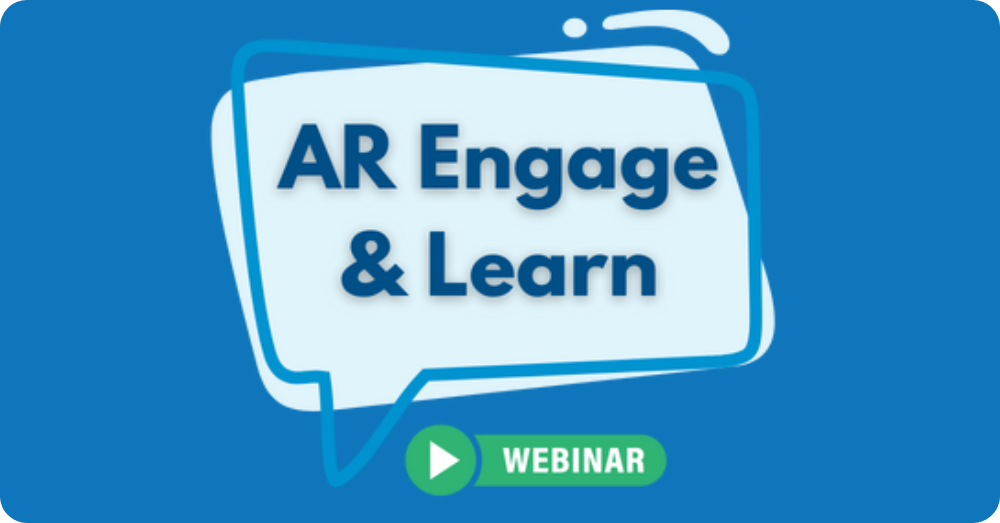In these unusual times, building strong relationships virtually can be challenging. With your analysts inbox hitting an all time high and video fatigue plaguing us all, keeping analyst engagement and organized is a priority.
Ep. 9: Engage with Analysts on the Portal from ARInsights on Vimeo.
Now that you’re set up and ready to get started on the Portal, we have a few tips and tricks to make your Analyst Portal look great and keep analysts engaged.
Things To Do
DO try to post new content once per week
Your analysts are notified when new content is added to avoid spamming their inbox. To entice them to regularly check your Portal, be sure to add new content once per week. On top of posting frequently, it is important to be consistent and keep posting each week without too many gaps in time. Consistency is key to maintaining your audience views.
DO provide exclusive content
You can configure the settings on your Analyst Portal to provide content visibility only for analysts of your choosing. This ability lets you pick analysts from the analyst finder, use analyst groups, or select among your invited analysts.
DO use images and stay on brand
Be sure to use images for your banner and for each content item. This will really help to break up the text on your Portal so that it is much easier for your analysts to consume. It is also a good idea to use your branded images and colors so that your Analyst Portal looks consistent with all of your other content and corporate website.
DO check your published content
Once you post your content, go in to the Portal view to make sure that the content matches your expectations. To do so, you can use your ARchitect login at portal.architect.com. While making changes, it can also be helpful to have this web page up and refresh the page in real time.
Things Not To Do
DON’T only repost public content
Because you have the ability to provide content to specific analysts and analyst groups, be sure to take advantage of the Analyst Portal privacy by posting exclusive content. Posting public content from your corporate website can be disadvantageous to building your audience because personalized content is much more engaging for them.
DON’T forget to proofread
Be sure to proofread and look over all of your content before posting it live. It may be a good idea to have a team member read and review your content to make sure that it is perfect for viewing.
DON’T forget to publish after saving
Once you have curated that perfect piece of content for your analysts and saved it, be sure to check the box that says publish. Saving the piece of content only saves it as a draft and does not post it to your portal.
DON’T forget to look at usage metrics
Now that you have tips and tricks to make your Analyst Portal a huge success, check your metrics and see what pieces of content are working and what’s not. Using the usage metrics can greatly benefit your next content piece by seeing what’s really clicking with your analysts. A great strategy is to see which of your analysts like specific content and then target them with your next piece of content. You can do so by only allowing them visibility with content pieces they would like. If every time your analyst goes into your Portal they find personalized content, they will keep returning to find more.