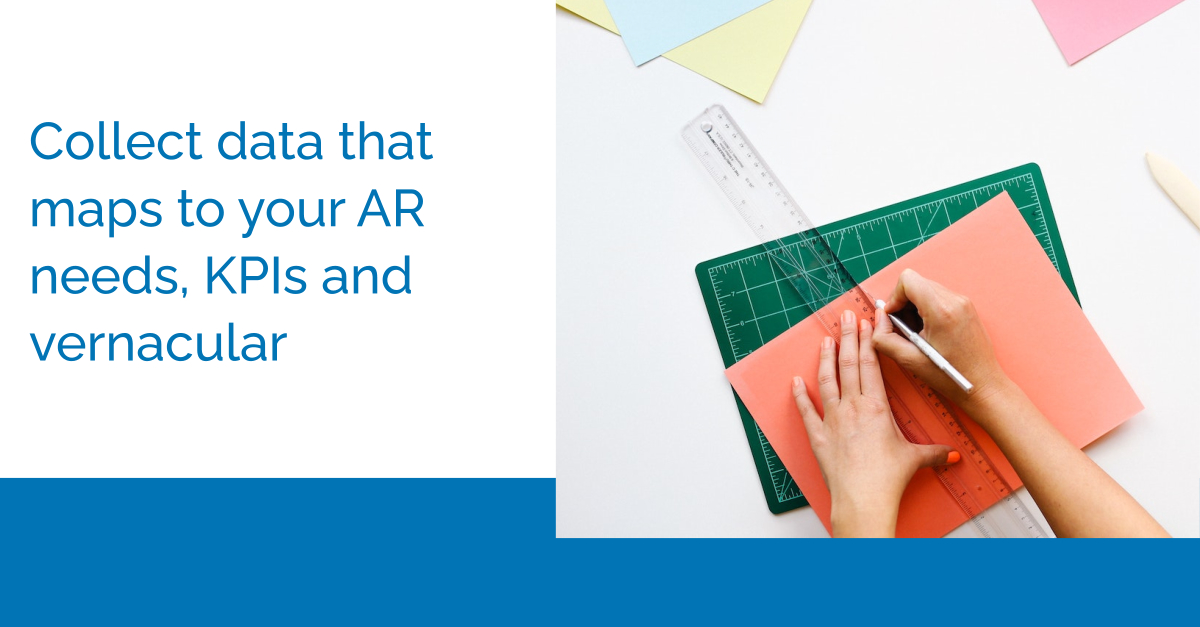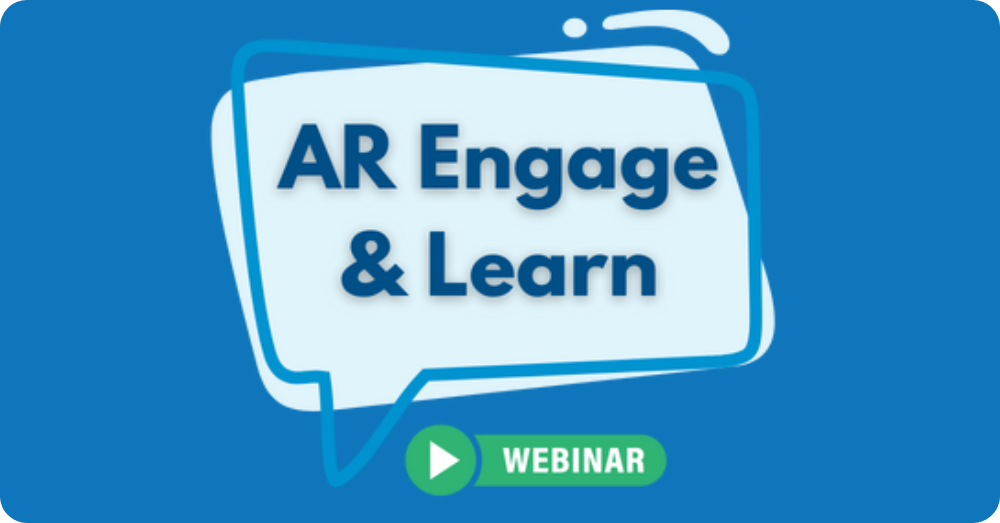Customization in analyst relations (AR) is often a key part of success. Just like you may customize your outreach and approach to the analyst at hand, it’s also important that your AR software can be customized to suit you, your AR program and your specific needs. In our recent Learning Series, we covered how to do just that.
Check out the video below, with tips and tricks for both new and advanced ARchitect users. We review how to create and use custom fields, manage users and participants on your ARchitect site, build activity reports with custom data, and much more!
The Learning Series (above) will teach you how to:
- Use “site admin” functionality to quickly customize your ARchitect site.
- Create analyst groups, based on geography, coverage area, tier, etc. You can put all your analyst groups into a “master group” and use that (or individual group lists) as the basis for searches, reporting, email notifications and more. NOTE: When you use ARchitect to send emails or newsletters to your master group, ARchitect will automatically de-dupe — so if an analyst appears in more than one list within your master group (say “IoT analysts” and “European analysts”), they’ll only get your newsletter once.
- Assign relationship managers to analysts, so your colleagues know who owns the relationship (especially useful on large AR teams).
- Customize interaction data, such as by adjusting the “interaction type” language (or adding new interaction types) to suit your team’s vernacular. You can also edit/adjust “perception” fields and labels, as well as coverage tags — so your team all uses consistent language for reporting.
- Add custom fields to describe analyst interactions and power more meaningful reporting for your organization. Some popular ones include “key insights,” “sales reference,” “business units represented” and “time spent.” ARchitect can add text fields, drop-down menus, checkboxes and more, so it’s easy to collect relevant data.
- Configure email notifications, specifying what you want to get notified about (e.g., when a new, relevant analyst is added to our database; when a relevant analyst publishes research; when an interaction or project is updated; etc.) and the frequency.
Have questions about the areas above? Need help with your site customization? As always, we’ve got your back — reach out to us at support@arinsights.com.
And for more ARchitect tips and tricks, join us at our User Forum on Nov. 10 in Burlingame, California (also held virtually). You’ll hear powerful case studies from AR pros around the world and can network with AR colleagues. Today is the last day to register!