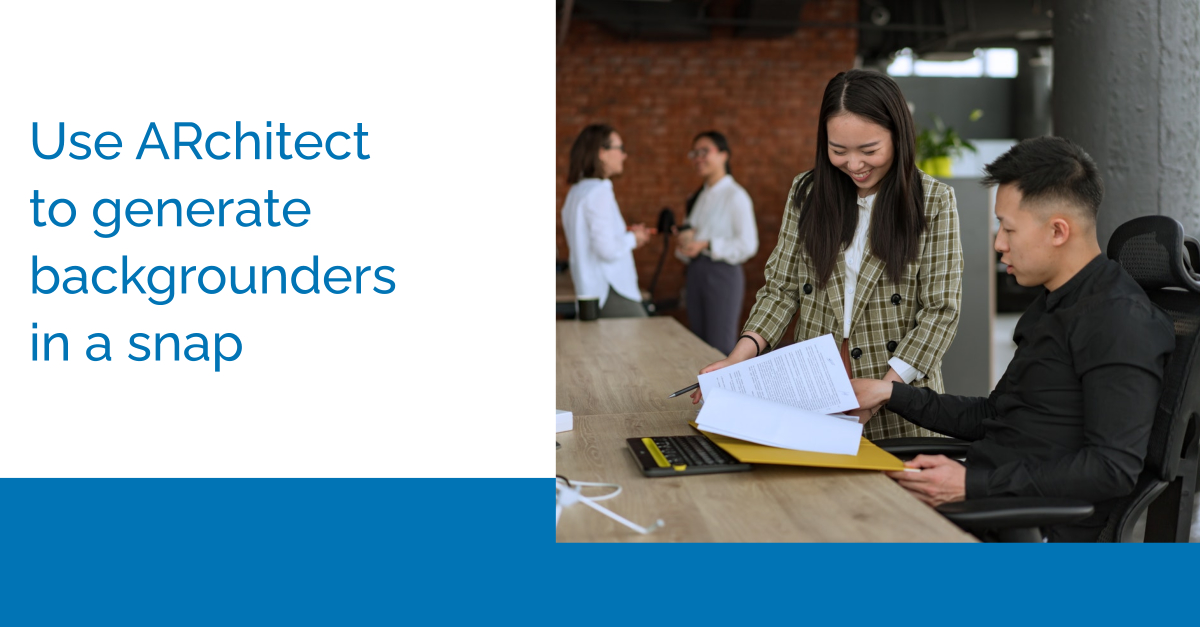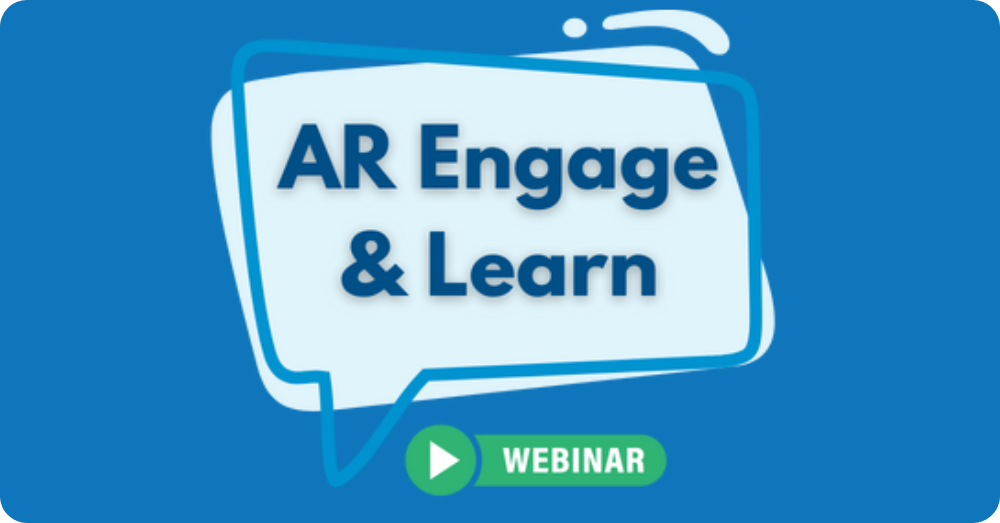So you’ve got a big analyst meeting coming up. Maybe it’s a briefing with a new analyst in your core coverage area. Maybe it’s a demo for an MQ. Maybe you’ve booked time with several analysts during an analyst day. Whatever it is, you want to get the most value from the conversation, so your executives need to be prepared.
Enter briefing books. As many AR pros know, these analyst backgrounders give busy execs an overview of the analyst(s) they’ll be speaking with, and typically include the analyst’s bio, recent research, history with your company, goals for the conversation and other relevant notes.
Armed with that info, execs can make effective small talk (“How are you handling all that snow in Boston?”), advance relationships (“So that suggestion you mentioned last month… here’s how we implemented it”), demonstrate you’re following analyst research (“Here’s what I loved about your new report on IoT”) and, importantly, have a conversation that meets your — and the analyst’s — needs.
But let’s face it: as important as briefing books are, they can be a pain to create manually. And during hectic days, it’s often hard to find the time.
Fortunately, ARchitect does a lot of the heavy lifting, and can generate and format your briefing books for you — pulling in analyst data and research that’s important to you (e.g., reports and blog posts from a specified time period, recent research that mentions your company, etc.), along with your interaction history with the analyst. And we can do it in a template of your choosing, including one that’s customized to reflect your corporate branding, colors and style.
Check out our recent Learning Series video for some how-to’s, with salient insights directly below.
- You can create a briefing book multiple ways — Pro tip and shortcut! From the analyst relationship heatmap in ARchitect, simply hover over the analyst name, then click “briefing book” to access the briefing book functionality. You can also do this from the analyst grid in ARchitect (Reports and Briefing Books tab; select “Word Briefing Book” or simply “Analyst Briefing Book” for a more basic version.)
- Include standard and custom fields — Whether it’s data from standard fields (e.g., analyst bio or “Our Take”) or custom fields on an analyst’s profile in ARchitect, it can be easily and automatically pulled into your briefing books. Some common custom fields we see in briefing books are “analyst meeting preferences,” “reminders” and “items/areas to avoid.”
- Go simple or go in-depth — Do your execs do best with at-a-glance details? Or do they prefer to digest more information? ARchitect briefing books can reflect key information and data that suit your organization’s requirements.
- Lots of templates and choices — We’ve got a variety of templates and designs, pre-populated, that you can select.
- We’re here to help — Looking to format your briefing books to best suit your company’s needs? Is there a previous format you’re fond of, that you’d like us to adapt? Or want us to make a new template for you (with your company logo and colors, of course)? Have questions about briefing books, in general? Hit us up (support@arinsights.com); we can help with it all!