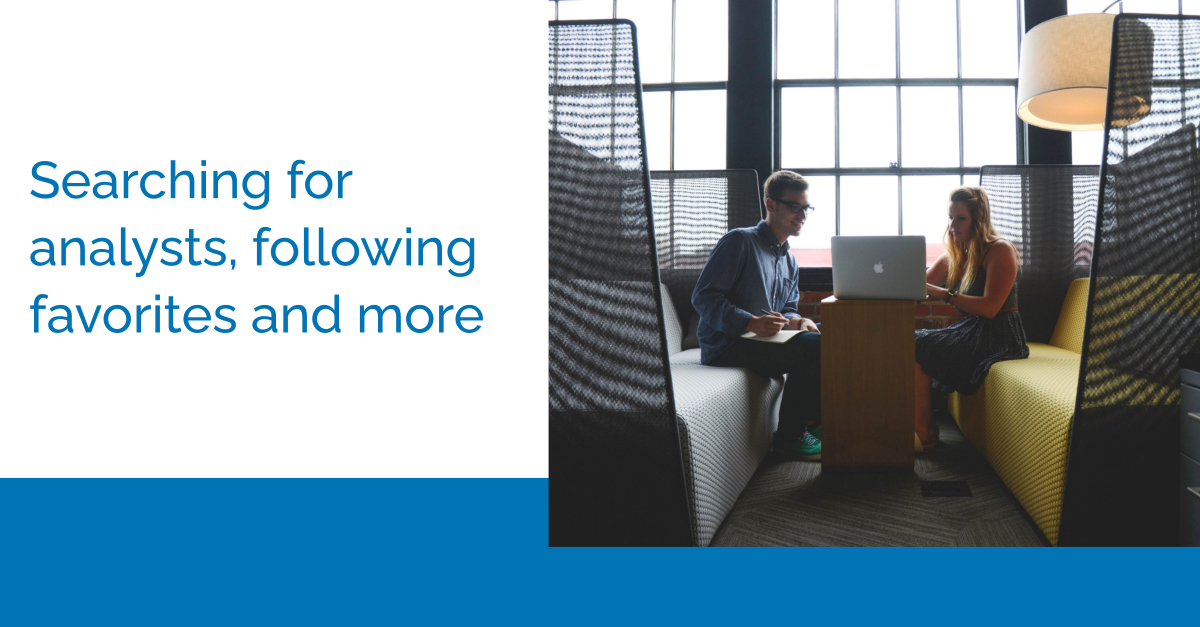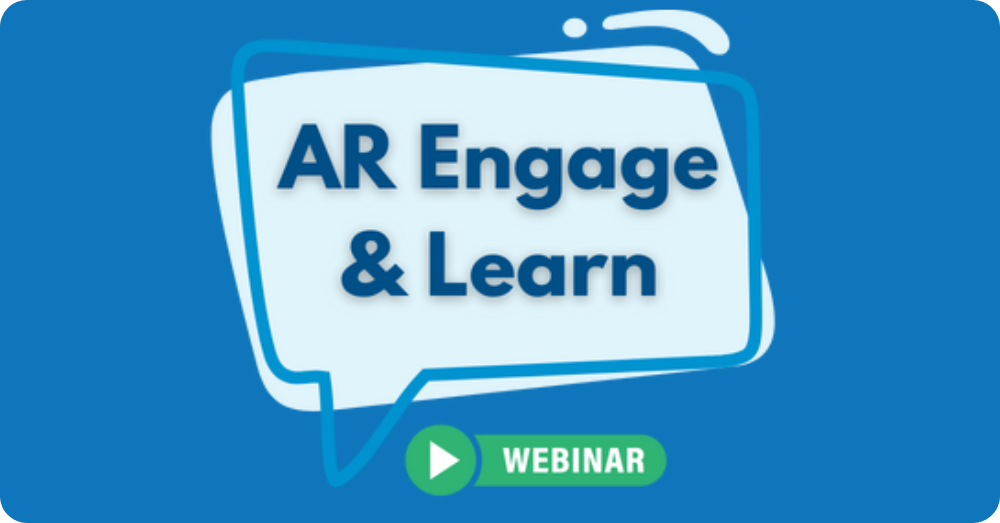Our new webinar Learning Series held its first episode on January 9th and was full of helpful tips, new tools, and fun suggestions. With so many of our participants asking insightful questions, the episode opened up a great conversation about much more than our initial topic.
Below are the 5 pro tips revealed at Episode 1 – Searching ARchitect:
1. Search tips to use ARchitect more efficiently
Sticking to the episode’s topic, we showed off some best practices on how to get more out of your search. Depending on what you are searching for, there are some ARchitect pro tips you need to know. When searching for analysts using coverages is a good way to find new analysts, but you should also use keywords to get broader or more specific results. The reason behind this inclusion is that analyst coverages are determined by the firms and there have been a few instances where a coverage was not tagged properly. This keyword search will let you expand your reach by searching for your coverages within the entire analyst profile. If you need to pinpoint an exact piece of information like a research item in the firm research calendar, a pro tip would be to use double quotes or Boolean search terms to find what you are looking for in the blink of an eye. For example, when looking for “Internet of Things”.
2. Easily follow your favorites
Following your most critical analysts, analyst groups, and interactions just became easier in ARchitect. In the webinar, ARInsights showcased the follow button and following section of the notification center. With an easy pin to your notification center, you can now see all your favorites in one place and even have them emailed to you when there are changes. You can also choose what information you want notifications on and how often. This will bring all the updates you need straight to your inbox at your own preferences.
3. How the Influencer Score works
The most common question we get is how the Influencer Score works. Here’s the math for you with the least amount of math…
The Influencer Score is Publication Ranking + Interaction Ranking. These two are pretty simple to explain because they mean what they sound like. The Publication Ranking captures the volume of what analysts are publishing and then captured in Analyst Premium Content. We then weigh them based on what type of content was published, research comes in at the heaviest at 60% while tweets are the lightest at less than 1%, and then ONLY those with RTs, favorites, or replies are counted. The Interaction Ranking measures the volume of interactions that the ARchitect community of users has with an analyst. This goes back 12 months in total but we do weigh most recent interactions higher.
See that wasn’t too hard to explain but the bottom line is that this score is determined by the volume of publications and interactions an analyst has within ARchitect. To see which analysts currently have the highest Influencer Score, go check out our ARchitect Analyst Power 100.
4. Clean up your analyst groups quickly with the Archive option
We all know how overwhelming lists can be. To keep your site as organized as you deserve, we went over how to use the Archive option in ARchitect to declutter your groupings. To do so, just simply click into your analyst group and find the Archive button at the top right next to Save. Accidentally archive an analyst group you need? No problem, click into the filters and select Archived groups to see them.
5. Converting Projects from the Firm Research Calendar
The most talked about topic in our webinar was the Firm Research Calendar tool. In ARchitect, there is now an easy to use option of converting a Firm Research record into a Project. To do so, just click into the Firm Research record, then click the Convert to Project button at the top right of the page. From there, ARchitect will take you into creating a Project associated with the Firm Research item. Want to jump ahead and plan for upcoming firm research? ARchitect also has an option to look ahead at the Firm Research Calendar by simply choosing Future for the date range.