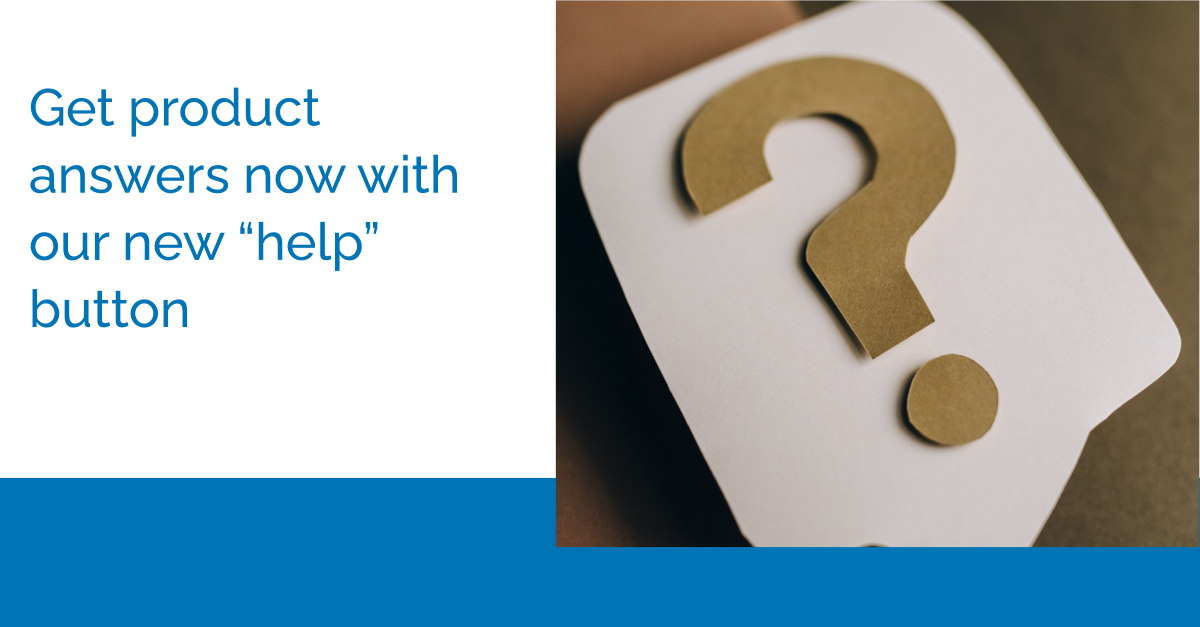Although analyst relations efforts often span many months, there are instances when fast-approaching deadlines require immediate support. To keep you moving forward, we are excited to announce three new ARchitect enhancements that speed up your workflow:
- Embedded ARchitect tutorials & the ability to submit questions online
- Optional coverage group indicators within your share of voice (SOV) report
- Single Sign-On authentication for a streamlined user experience
Find Quick Answers with the Help Button
Being able to have your questions answered quickly and easily can help you to move AR efforts forward in a more efficient way. With our new Help button, you can search for questions you may have, watch or read up on ARchitect tutorials on features, or even submit a question to our support team right within the platform.
To get started, click the “Need help?” button at the bottom right of the screen. From here, you can search for a keyword in the search bar, and find articles on your keyword or topic. Once you are viewing an article, you can also open up the article on a bigger screen by clicking the out arrow in the top right corner.
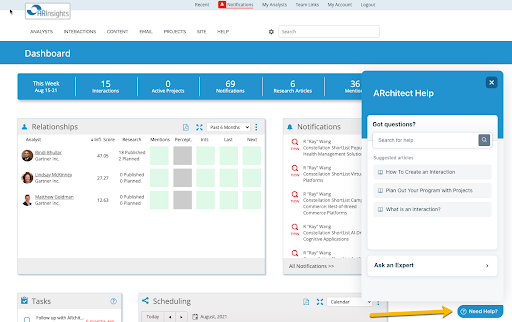
To submit a question, select “Ask an Expert” in the following section. In this section, you can take a screenshot or add files to accompany your submission.
SOV: Optional Drill Downs of Coverage Groups
When looking at individual articles included in your “share of voice” (SOV) reports, it’s useful to see whether a coverage (such as a particular competitor) within your coverage groups (e.g., all IoT competitors) is mentioned. You can now quickly do so through expanded coverage views in reports.
Expanded coverage views are additional columns included in the detailed report that indicate if a coverage was mentioned in each individual article. To include this break-out of the individual articles, click Report Settings, go to Display Options, and select a coverage group from the “Individual Articles: Expand by Selected Coverages” dropdown.
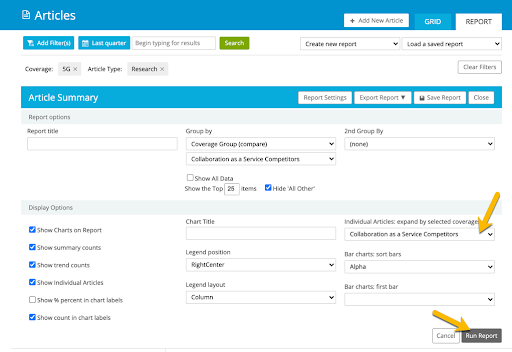
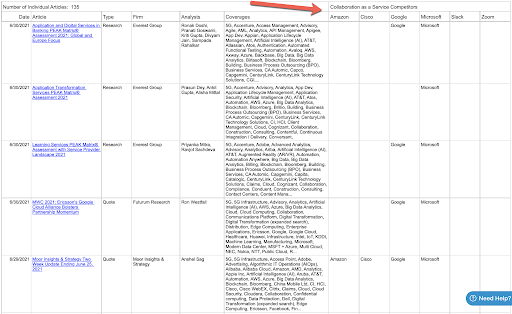
Authenticate Your ARchitect Account with SSO
ARchitect users can have a more streamlined and productive user experience with our new Single Sign-On (SSO) option. With this new capability enabled, our users can register and log in with an identity provider. SSO is an excellent way for your team to save time. Gone are the days of forgetting your credentials! You will now notice that on the Sign In screen there is an option to “Sign in with SSO.” To get started and have SSO set up for your team, have your IT department reach us at support@arinsights.com. SSO will increase productivity by simplifying the login process for your team and can help limit security risks to your organization.
We hope you find these enhancements useful. If you have any questions or need assistance, we’re always happy to help. Reach out to us at support@arinsights.com — or through the new help button!