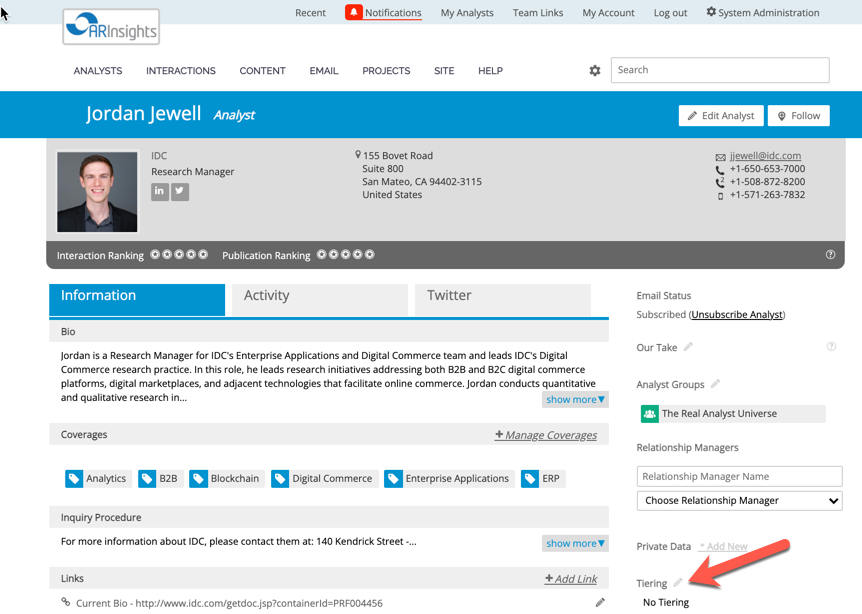October 20, 2021 — Managing numerous analyst (as well as internal) relationships can become overwhelming without proper organization. We are excited to announce two new ARchitect enhancements that will improve workflows and help you and your team maintain important connections:
- Assign & Filter for Multiple Relationship Managers
- Quickly Identify Analyst Tiers with the Tier Field
Better Coordinate Analyst Outreach with Team Members
Don’t let your top analysts fall through the cracks — or receive duplicate or conflicting communications from your company — by keeping your outreach organized. By designating relationships managers for your top analysts, it’s clear to your AR team members who “owns” the relationship and enables your team to work together more effectively when planning interactions. In addition, if an analyst’s coverage area spans multiple product lines/business units at your company, you can define more than one relationship manager, so both team members know to check in with each other.
To assign multiple relationship managers, click on the analyst profile you would like to associate them with. From here, go to the “Relationship Manager” section in the right hand column. Type in the relationship manager you would like to add, or add each manager via the drop down. Now, you can also filter by unassigned relationship manager on the Analyst Finder to determine which analysts may need a relationship manager.
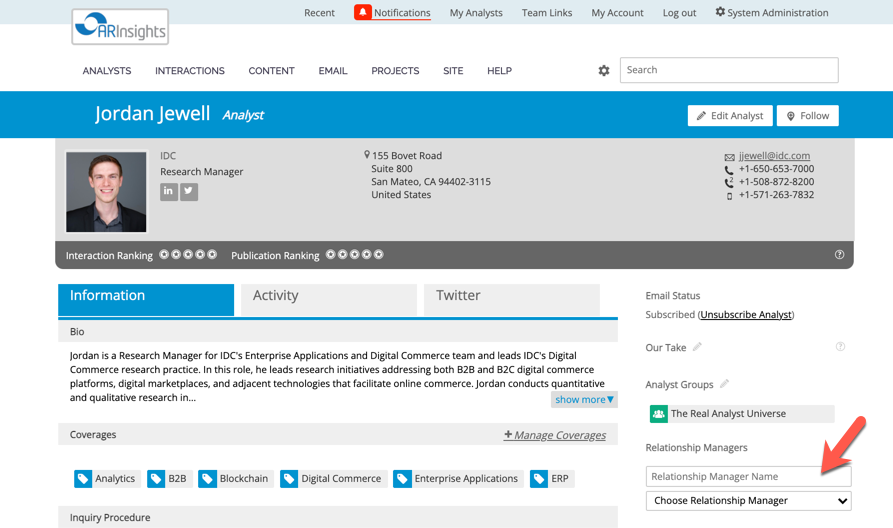
Identify Analyst Prioritization with Tiers
When looking across your relevant analysts, it’s helpful to see, at-a-glance, who is most influential to your organization, so you can best determine where to spend your (and your executives’) time. With this new release, you can assign tiers to each analyst, and easily view and filter by those tiers as well.
To add a tier, go to the profile of the analyst you would like to assign a tier to. In the right hand column under the “Relationship Managers” field, there is a “Tiering” section. Click the pencil to assign the tier, and decide visibility among your organization. To view tiers on your Analyst Finder page, be sure to select the “Tier” checkbox in the columns section.
If you have any questions about how to use tiering or multiple relationship managers, reach out to us at support@arinsights.com.