
AR pros juggle a lot of projects — managing the many details, deadlines and deliverables related to vendor evaluations, general research reports, “analyst day” events, product/feature launches and more. Projects keeps you organized, on task and collaborating, so no one drops the ball.
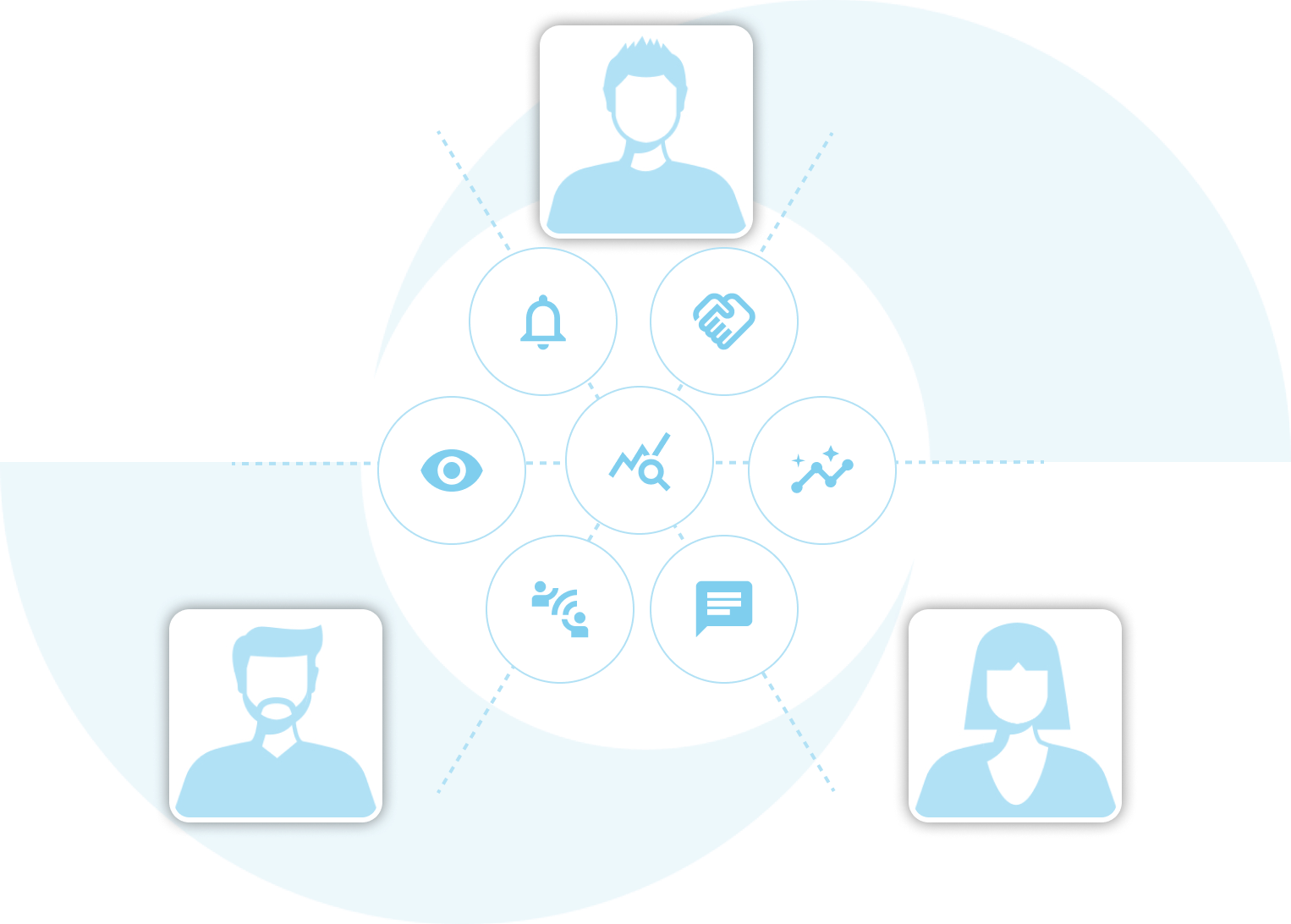
Our customizable templates for common project types — such as vendor evaluations, events, customer review campaigns and more — help you identify important information to collect and to-dos to follow up on.
Projects gives you a visual look at what needs to be done, by whom and when at each project stage, so you can advance your projects from one phase to the next, and won’t miss milestones or data.
By providing a standard way to track projects and measure their progress, Projects gives your team a framework for repeatable success.
Your team members have central visibility into how projects are advancing and what’s next. From within Projects, they can also add and access interactions, associated analysts/influencers, content and other information tied to the project at hand — which others can view in real time.
Many AR projects require collaboration not just with AR team members, but also with other departments and executives in your organization. You can use Projects to assign tasks to those outside AR — automatically notifying participants via email of what they need to do.
Easily filter, sort and report on projects of all types. You can also analyze and track trends in project outcomes over time.
ARchitect provides all users with the ability to associate interactions with projects. Our Projects module goes much further, with:
Our in-house AR experts can also plan, track and manage projects for you. Check out our AR services.
Book a demo to see how ARchitect helps you discover influencers, manage relationships, monitor the buzz, and make better decisions.