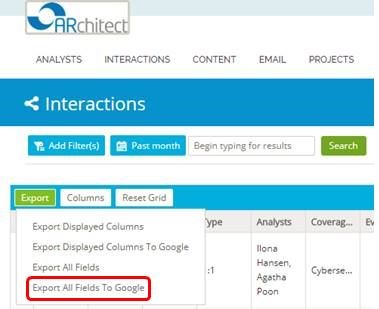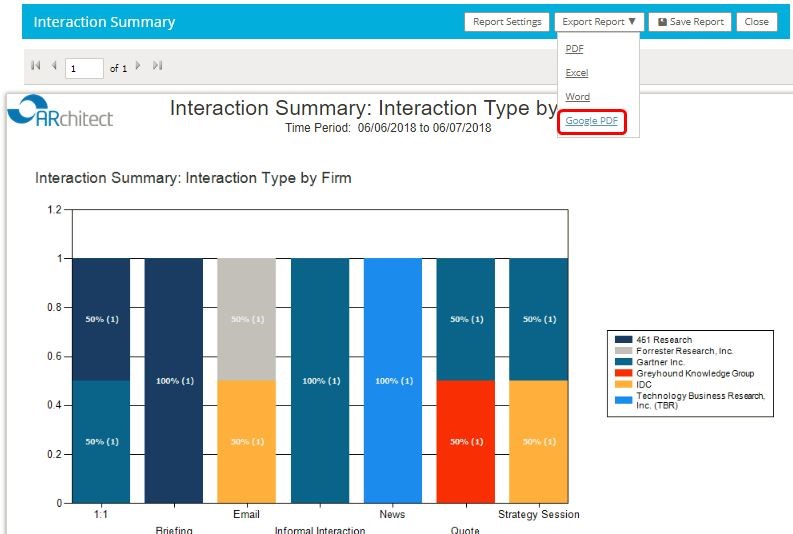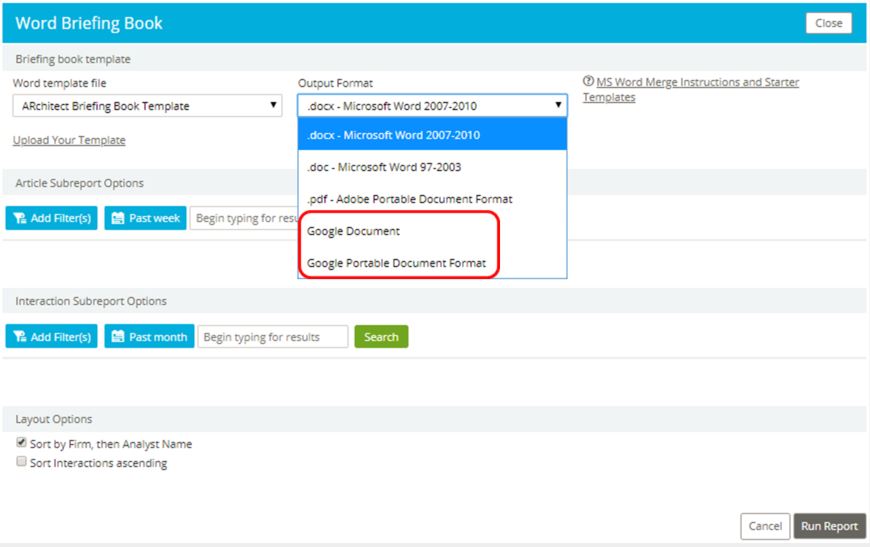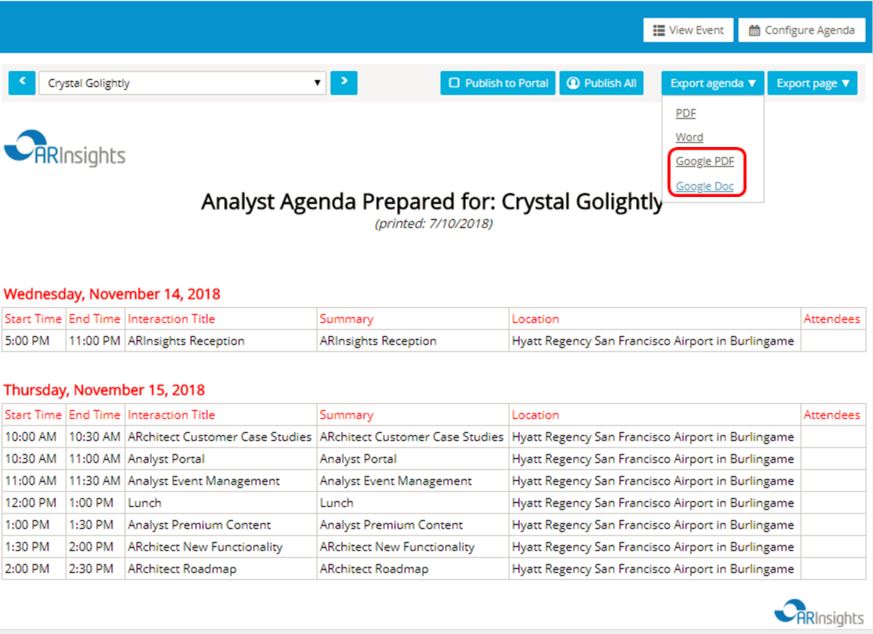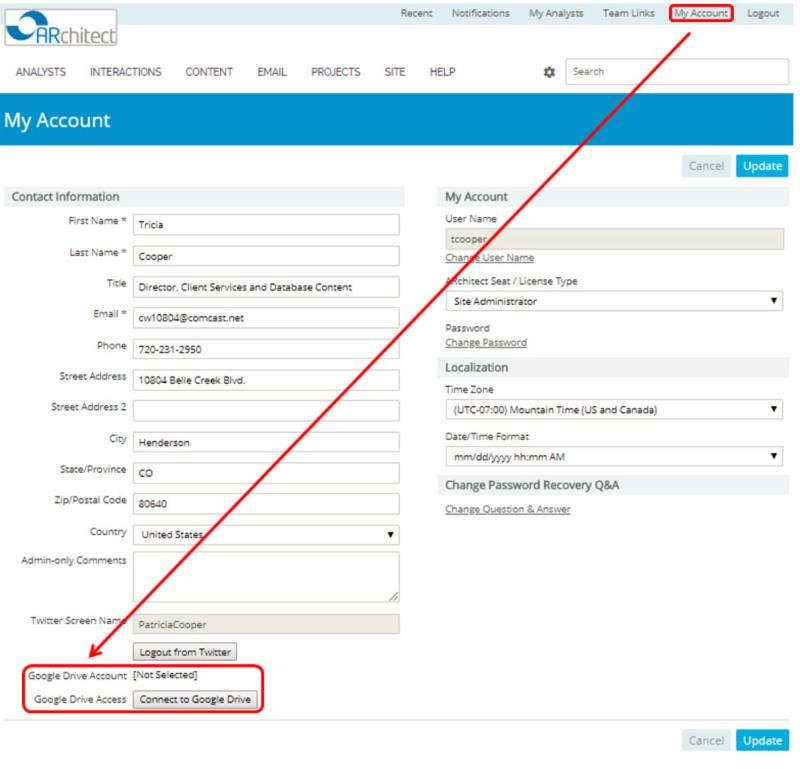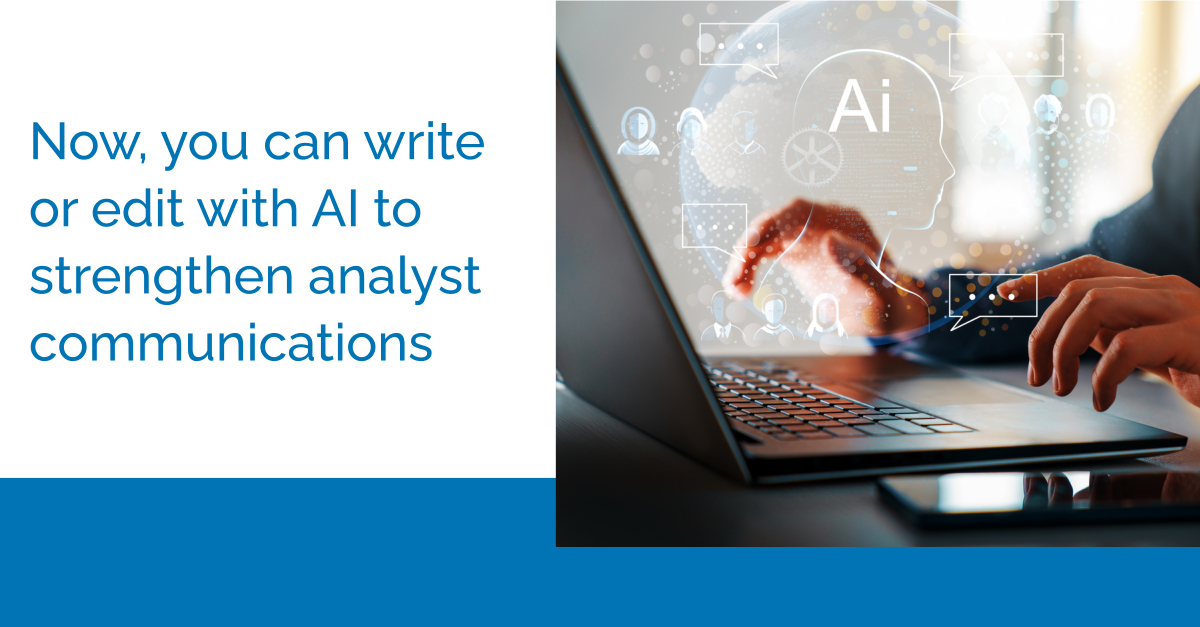July 10, 2018 —
Export to Google Drive functionality is now available to all users of ARchitect. Whether on a Finder page or in a Reports page, you now have the ability to save Analyst, Interaction, Content, Email, and Project data as a Google PDF or Google Sheet directly into your Google Drive account. Additionally, you now have the ability to save Word Briefing Books and Event Agendas as a Google Doc.
Simply run your report as you normally would. The Export Report dropdown provides you the ability to then export your report as a Google PDF, Google Sheet and/or Google Doc into your Google Drive account.
Export in Finders:
Export Reports:
Export Word Briefing Books:
Export Agendas:
Link ARchitect account to Google Drive account: